At the system configuration stage. Visible objects are always displayed on the Map, whereas hidden objects are displayed only in the hidden objects display mode. The hidden objects display mode is enabled using the Show hidden item in the Map function menu that you can access by right-clicking any place on the Map, which is free from object icons: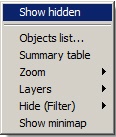
The status of the mode is indicated by a checkbox next to the Show hidden item—it is set when the mode is enabled and it is clear when the mode is disabled: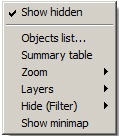
The hidden objects display mode applies to all Map layers. |
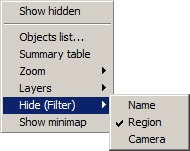
Hidden objects are marked with a checkbox.
The Name item is used to hide the names of all objects on the current map layer: if it is selected, then only graphic images of objects (icons, lines, etc.) are displayed on the layer without captions.