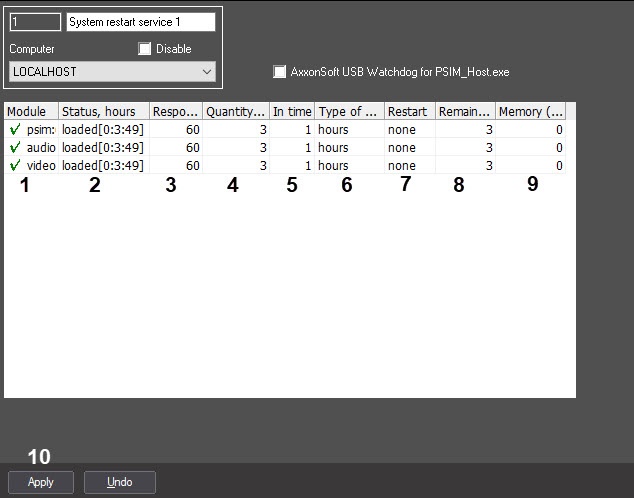
The list of run modules on this computer is displayed automatically in the Module column (1).
Modules with the In process state are marked with  sign. Modules with the No response state (red field) or Shutdown are marked with ! sign sign. Modules with the No response state (red field) or Shutdown are marked with ! sign |
In the Response timeout, sec, type-in the time period in seconds during which the response from the module will be waited (3).
| The system will restart if there is no response from the module within the waiting interval. |
- Select the module method, to restart module without response.
Select the core method, to restart the Axxon PSIM core without response from the module.
Select the None value if the restart is not needed when there is no response from the module.
The remaining number of restarts within the specified time period is automatically displayed in the Remains of restarts column (8).
| The module changes over to the Shutdown state if the number of performed restarts exceeds the maximum. |
| The remaining reboots counter may be reset in the following circumstances: a. If the period of time in which the maximum number of reboots can be performed has elapsed but the number of reboots performed does not exceed the maximum, then the counter will be reset upon a new reboot. b. If the period of time in which the maximum number of reboots can be performed has elapsed and the maximum number of reboots has been performed, then the module will reboot and the counter will be reset. |