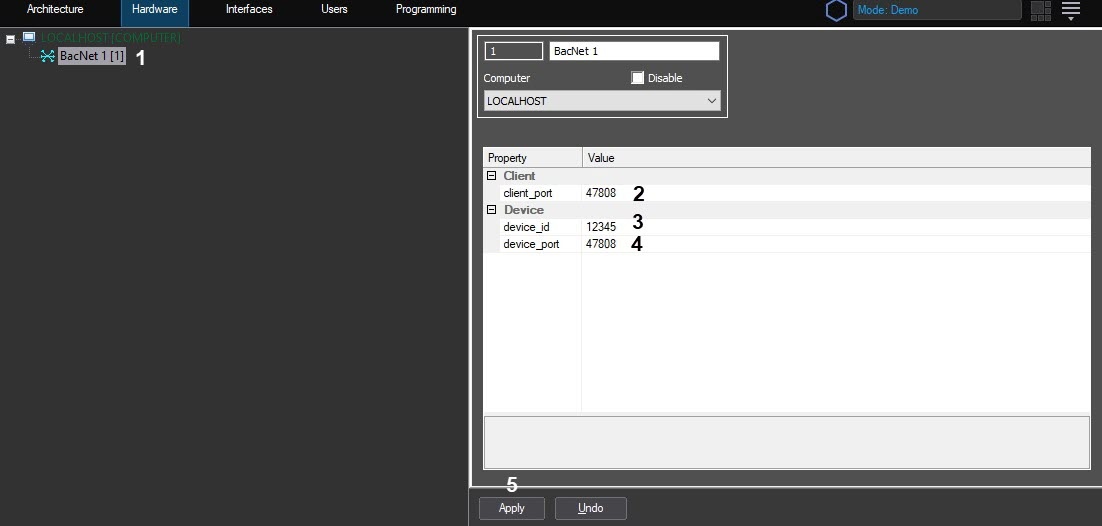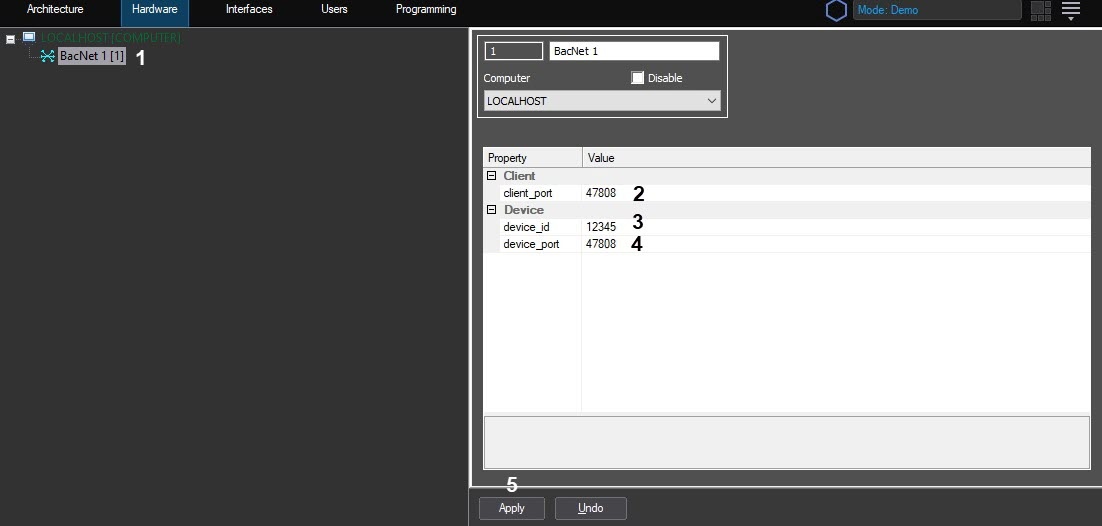Axxon PSIM base supports connection to external devices via BACnet protocol. See also BACnet Wrapper Settings Guide
Configure BACnet device connection as follows:
- Create BacNet object under Computer object on the Hardware tab of the System Settings dialog box (1).
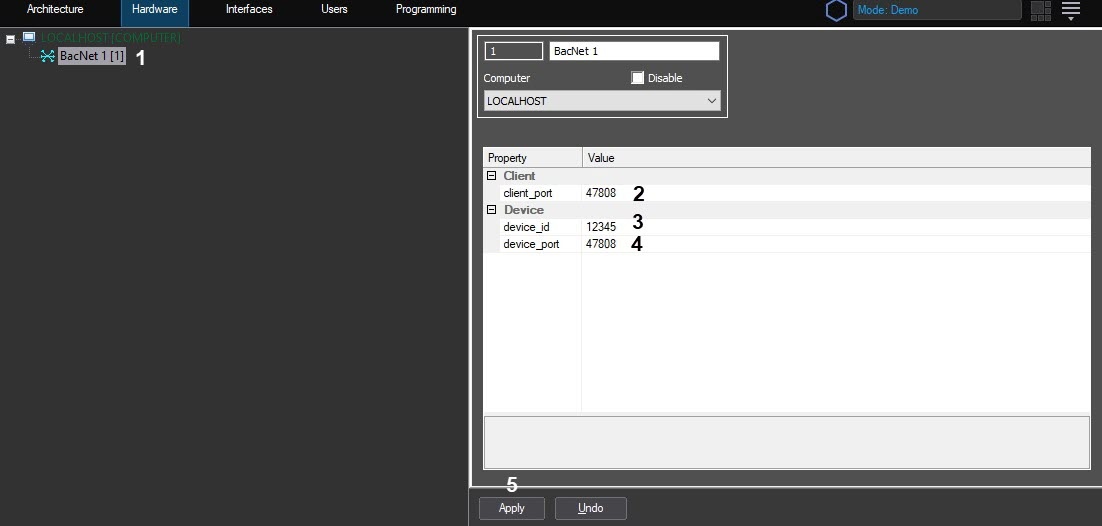
- In the client_port field, enter the client connection port (2).
- In the device_id field, specify the device identifier (3).
- In the device_port field, specify the device port (4).
- Click the Apply button (5).
Further work with the BACnet device is carried out using scripts – see BACNET BacNet.