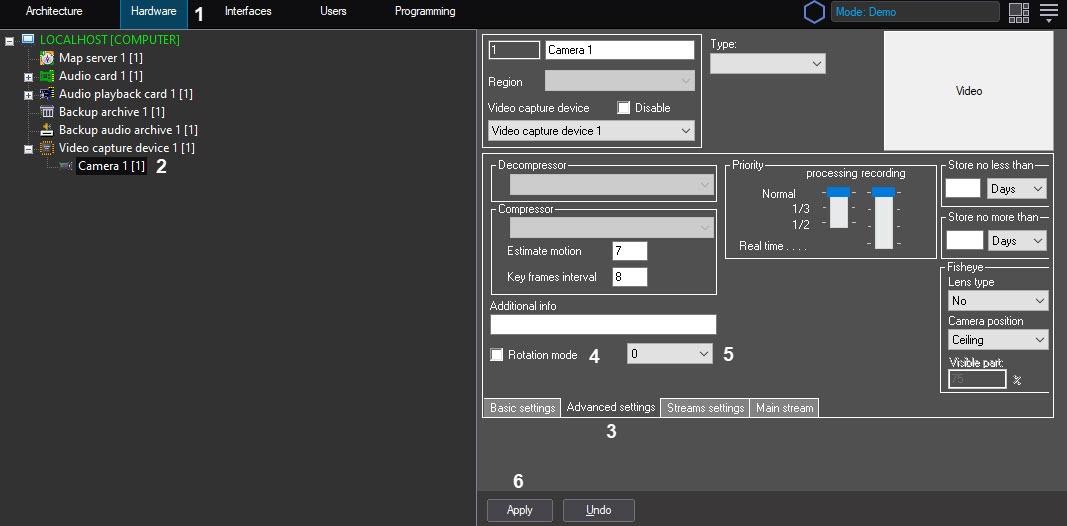
In the Axxon PSIM software the image from the video camera can be panned while displaying it on the Video surveillance monitor and viewing the video archive. Available rotation angles are 90, 180 and 270 degrees.
To configure the rotation angle, do the following:
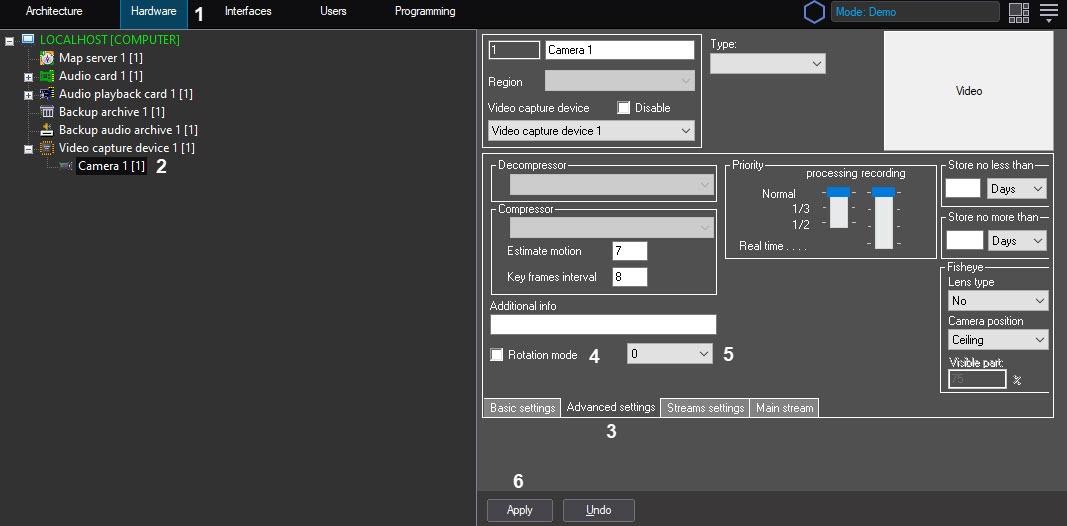
| On default the video signal is displayed in the Video surveillance window in initial non-rotated state. To rotate the video image, select the Pan function in the Processing sub-menu of the Video surveillance window − see the Operator's Guide document. |
Configuring a rotation angle of the video image is completed.