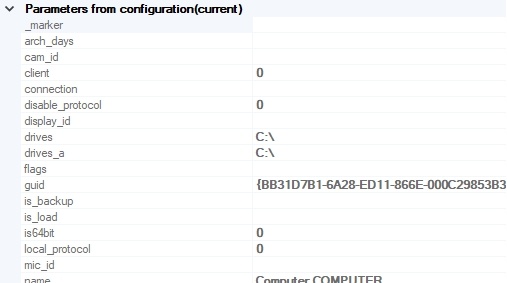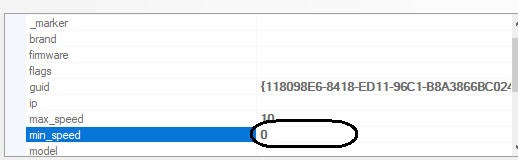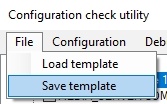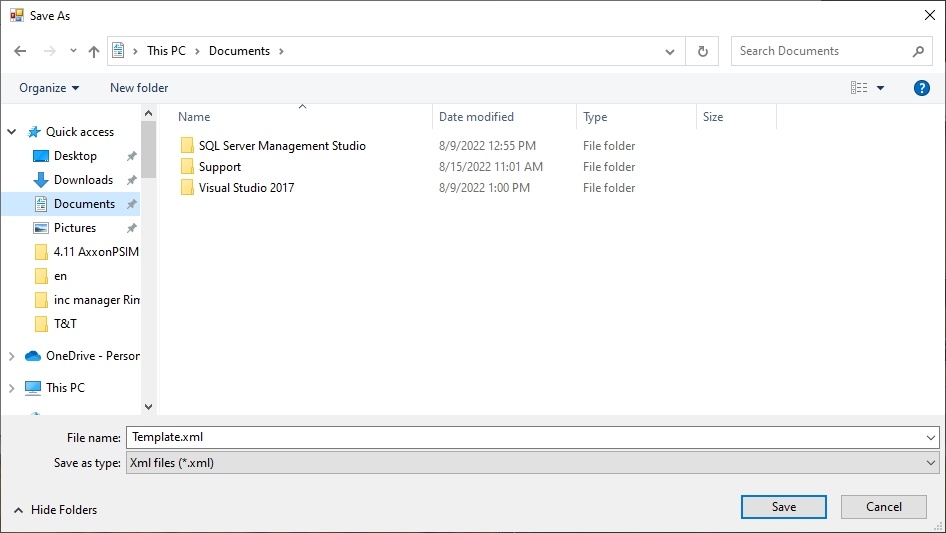To create a template in the Configuration check tool, do the following:
- In the objects tree, set the checkboxes next to those objects which parameters configuration will be included in a template.

Click the left mouse button upon the object which parameters configuration is to be edited.
| The set checkbox next to the required object is an obligatory term in order to edit the parameters. |
As a result there is a list of object parameters with values, available for editing in the parameters from template field.
| In the parameters from Axxon PSIM configuration field there is a list of object parameters with values set in Axxon PSIM software. They can not be edited. |
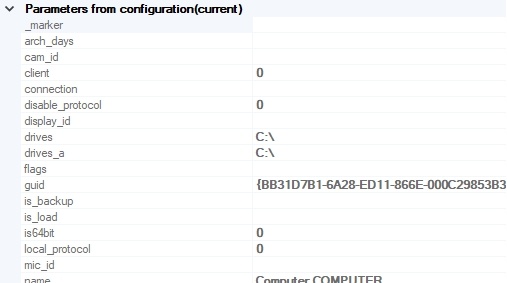
| At the first start of the Configuration check tool, the current configuration of selected object is displayed in this field. |
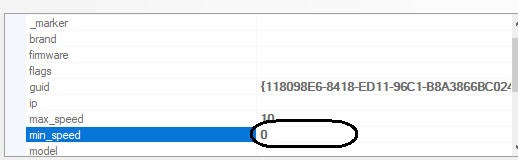
- Edit the object parameters. To edit the selected parameter, click the left mouse button upon the corresponding line with its value and edit it.
- Repeat steps 3 for all objects, which parameters configurations are to be edited.
- Go to the File menu of the control panel and select the Save template item.
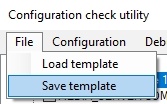
- Name a file and select the storage directory in the appeared window.
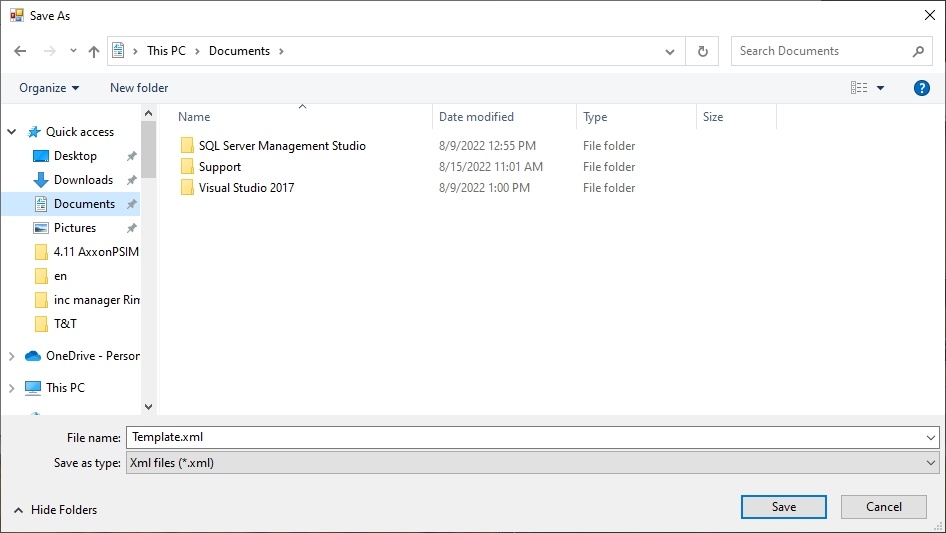
- Click the Save button.
The template is now created.