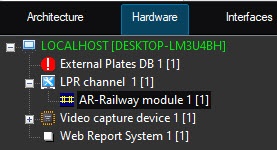
To configure the AR-Railway module, do the following:
To ensure the correct operation of the AR-Railway module, do the following:
|
The AR-Railway software module can be configured on the settings panel of the AR-Railway module object created on the basis of the LPR channel object.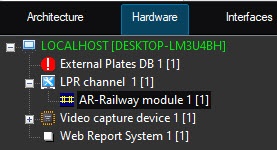
To configure the AR-Railway module, do the following:
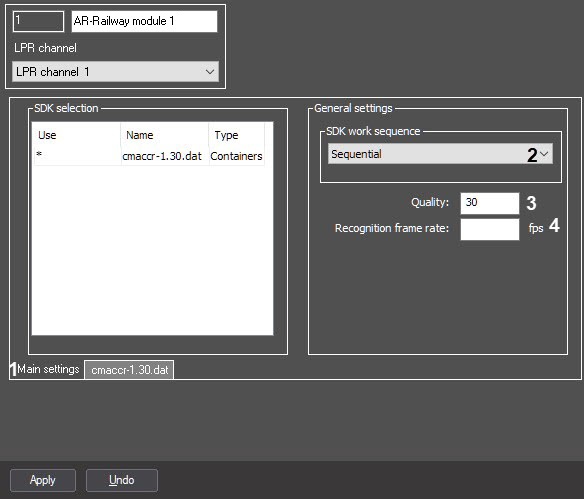
Go to the tab of the selected SDK.
Selected SDKs are marked with an asterisk in the SDK selection table on the Main settings tab. |
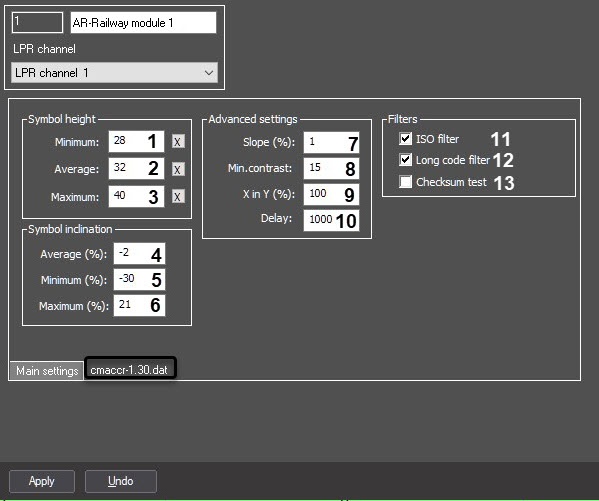
In the Delay field (10), enter the time interval in milliseconds that must expire in order for the recognition module to display the next number recognition result. A zero value means no delay.
|
All changed settings remain in effect until you click the Apply button. After this, only the settings of the selected SDK are saved in the database, the rest are restored to original. |
Configuring the AR-Railway software module is complete.