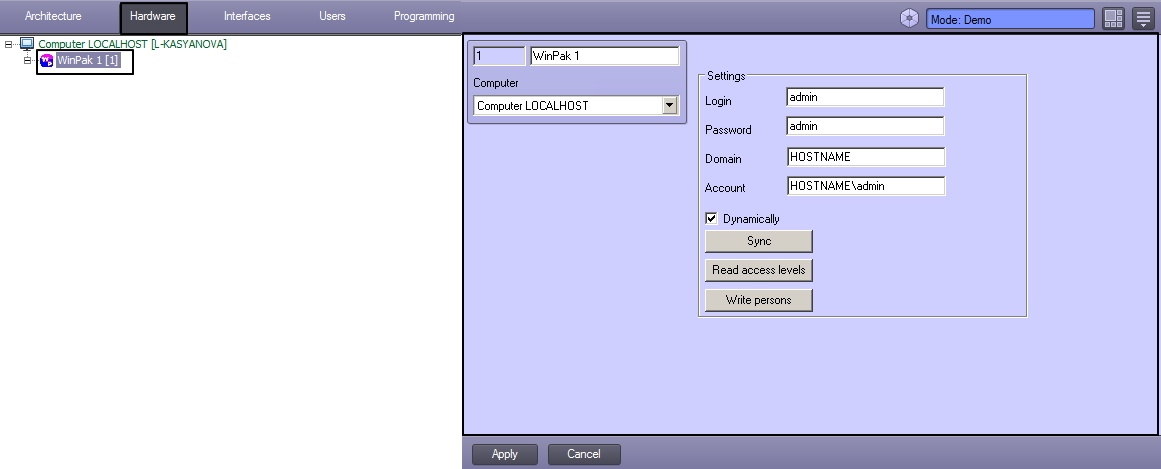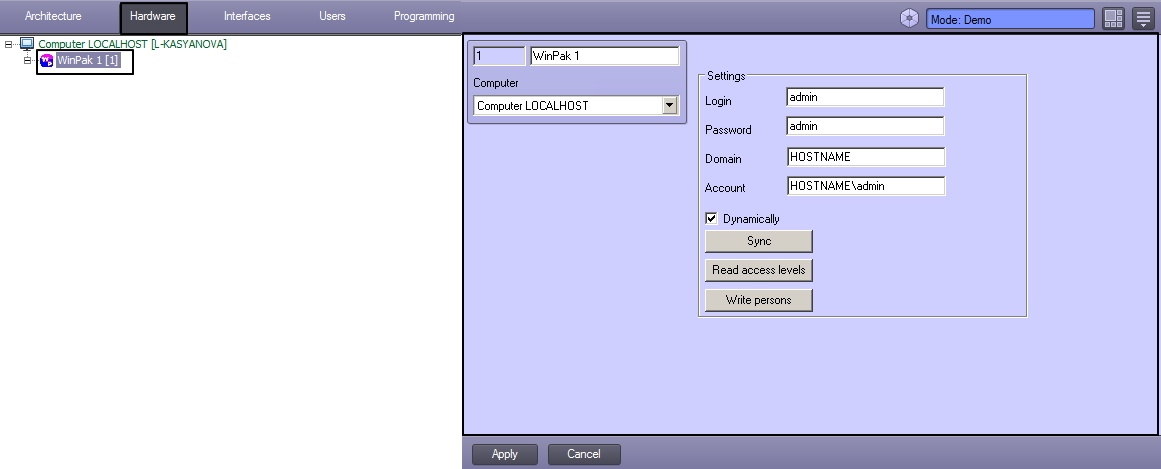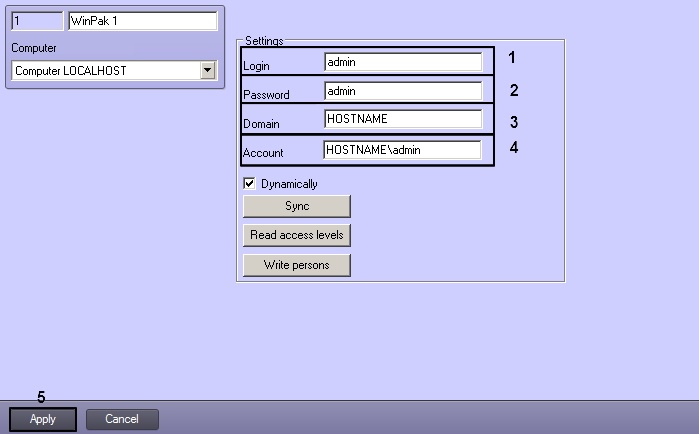The connection between the Honeywell WinPak software and ACFA PSIM is configured on the settings panel of a WinPak object, which is created under a parent Computer object on the Hardware tab of the System settings dialog.
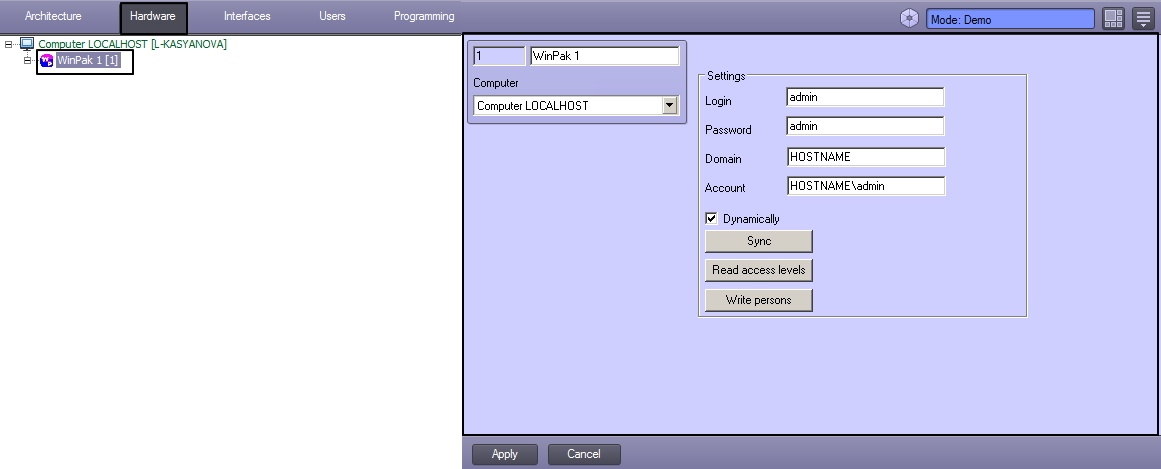
To establish the connection between Honeywell WinPak software and ACFA PSIM, do the following:
- Go to the settings panel of the WinPak object.
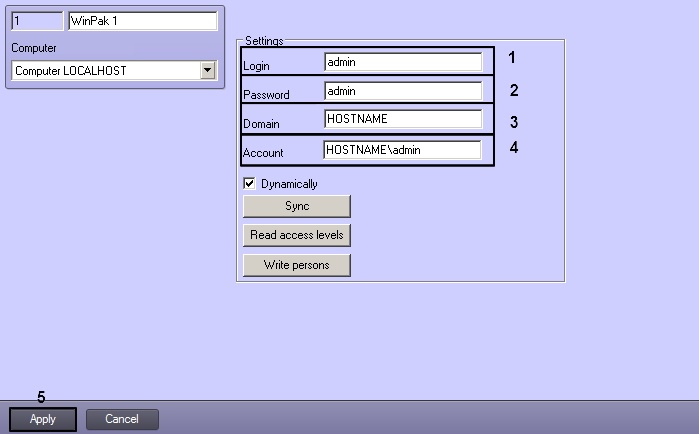
- In the Login field, type a username for accessing the computer that hosts the installation of the manufacturer's Honeywell WinPak software (1).
- In the Password field, type a password for accessing the computer that hosts the installation of the manufacturer's Honeywell WinPak software (2).
- In the Domain field, type the network address or network name of the computer that hosts the installation of the manufacturer's Honeywell WinPak software (3).
- In the Account field, type the name of a user who has an account in the manufacturer's Honeywell WinPak software and rights to edit the object tree (4).
- Click Apply to save the changes (5).
The connection between the Honeywell WinPak software and ACFA PSIM is configured.