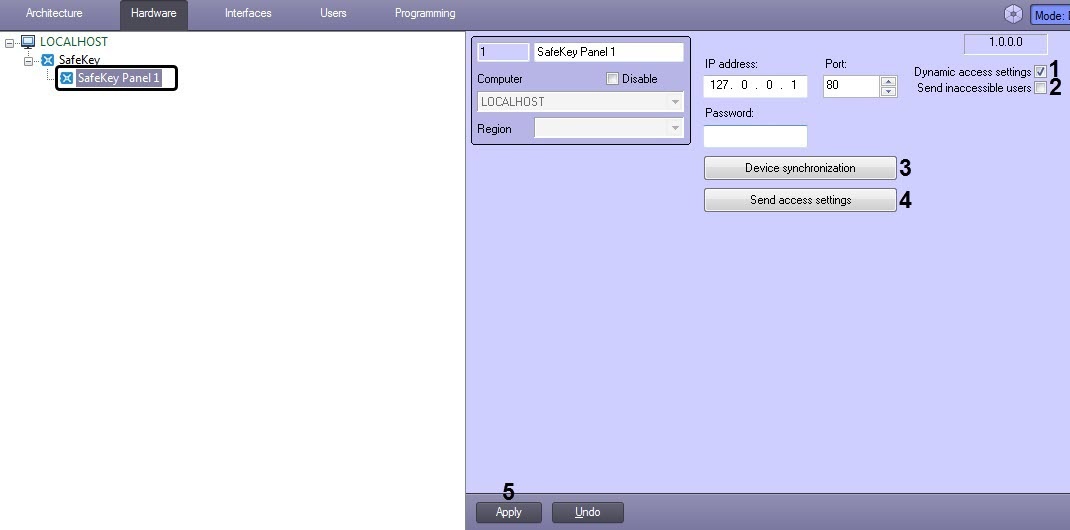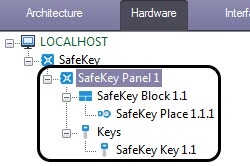The SafeKey panel configuration is managed as follows:
- Go to the settings panel of the SafeKey Panel object (see Configuring the SafeKey panel connection).
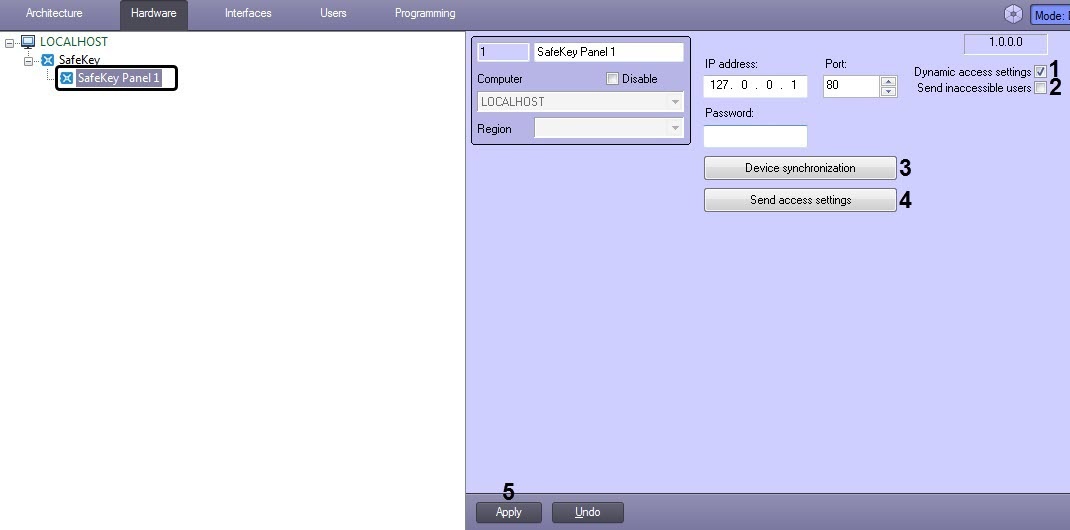
- Set the Dynamic access settings checkbox (1), if it is necessary to enable the automatic data transmission of the Access manager module.
- Set the Send inaccessible users checkbox (2) if it is necessary to send all users, even if they have a denied access level or are blocked.
- Click the Device synchronization button (3) to read the SafeKey panel configuration and build the corresponding SafeKey object tree.
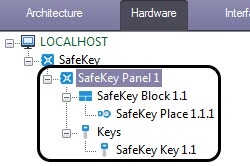
On the panel of each SafeKey object, its identification number will be indicated in the Id field.
| The SafeKey Block object | The SafeKey Place object | The SafeKey Key object |
|---|
| | |
Click the Send access settings button (4) if it is necessary to send user access settings from the Access manager module to the SafeKey panel.
Click the Apply button (5) to save the settings.
The SafeKey panel configuration management is complete.