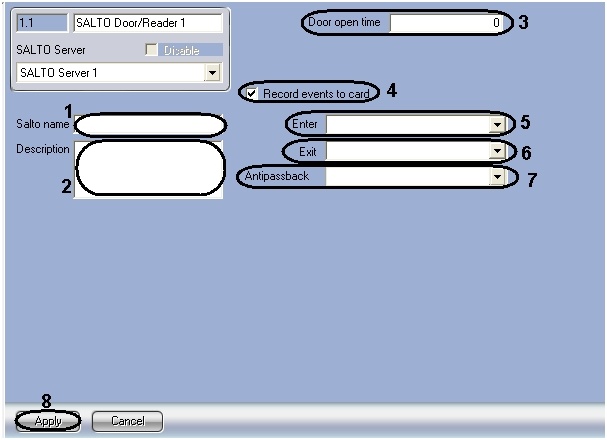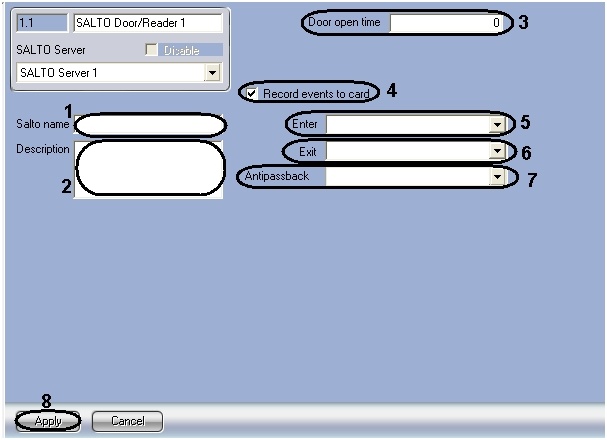Configuration of SALTO ACS doors is performed on the setting panel of the Door/Reader object. This object is created on the basis of the SALTO Server object while downloading SALTO ACS configuration (see chapter Downloading and saving of SALTO ACS configuration of this documentation).
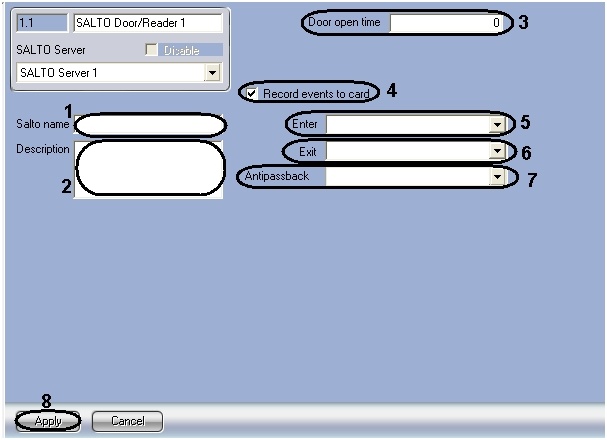
To configure SALTO ACS doors do the following:
- In the Name field set the name of the door (1).
- In the Description field set the description of the door (2).
- In the Door open time field set time (in seconds) that specifies the time interval from the moment of door opening by the user till the moment of its automatic closing (3).
- Set the Record events to card checkbox if it’s necessary to record Access forbidden and Access permitted events to the access card of the user who showed (4).
- From the Enter drop-down list select the Partition object name corresponding to the area which is located in the site of exit through this door (5).
- From the Exit drop-down list select the Partition object name corresponding to the area which is located in the site of enter through this door (6).
- From the Antipassback drop-down list select the value to enable or disable the antipassback (6).
- To save changes click Apply (6).
| To cancel changes click Cancel (7). |
Configuration of SALTO ACS doors is completed.