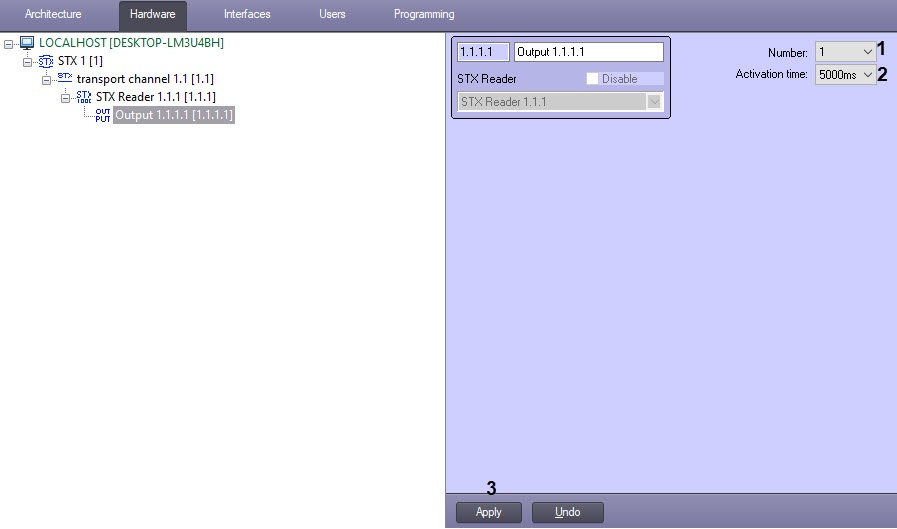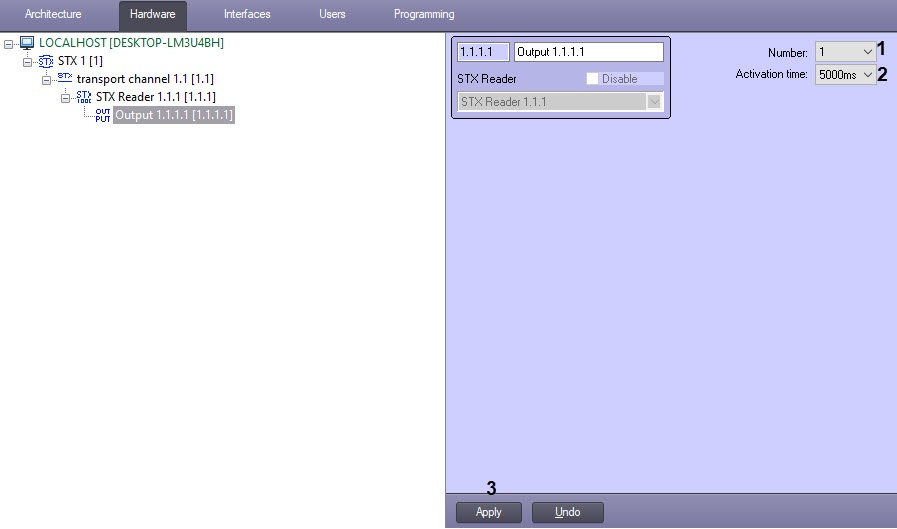The STX controller inputs and outputs are configured as follows:
- Go to the settings panel of the Input object, which is created on the basis of the STX Reader object.

- From the Number drop-down list (1), select the required input address.
- Click the Apply button (2).
- Go to the settings panel of the Output object, which is created on the basis of the STX Reader object.
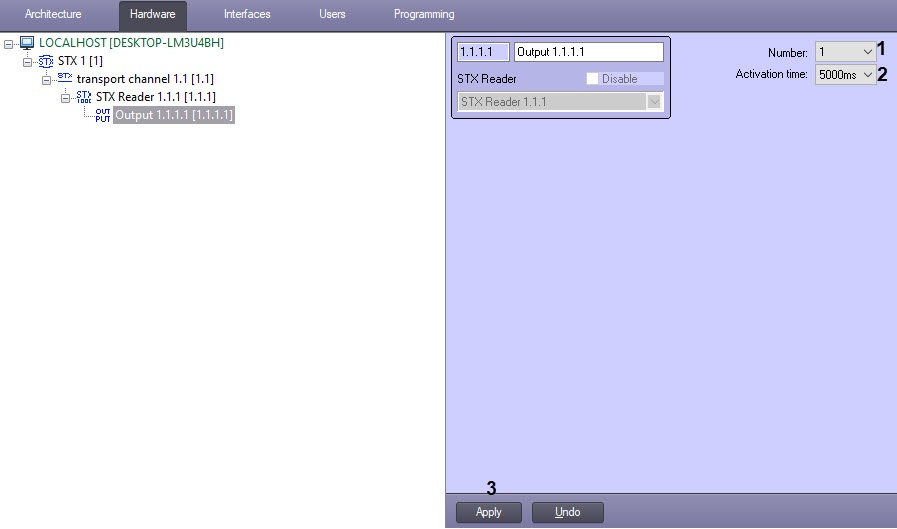
- From the Number drop-down list (1), select the required output address.
- From the Activation time drop-down list (2) select the time in milliseconds for which the output will be activated when the corresponding command is sent from the Map. The default value is 5000 ms. The output can also blink when Blink is selected.
- Click the Apply button (3).
The STX controller inputs and outputs are now configured.