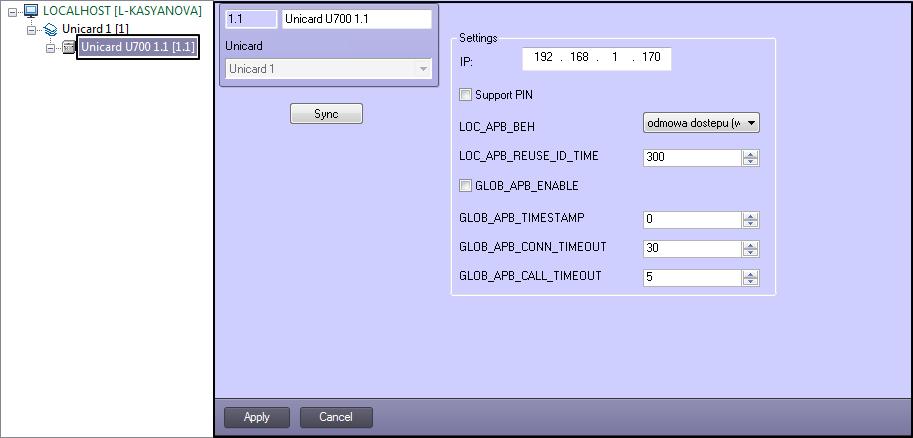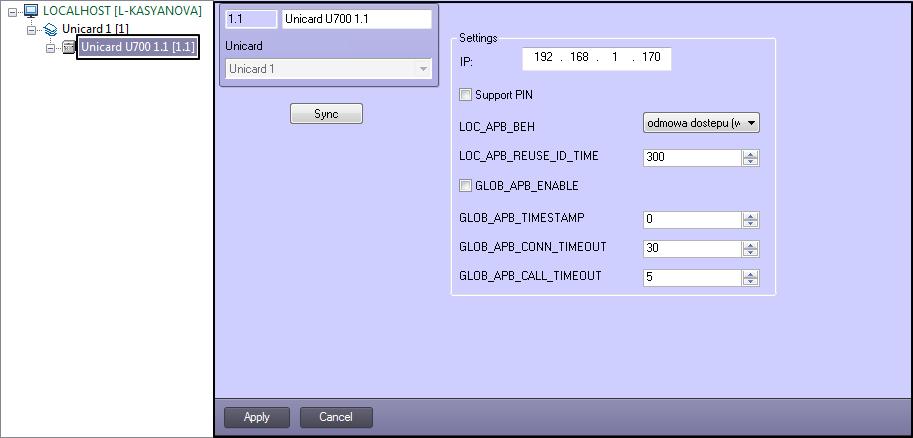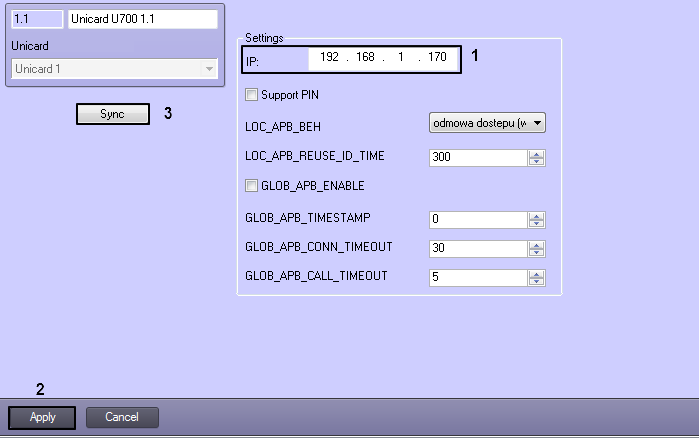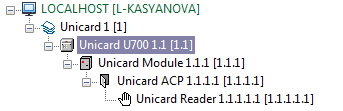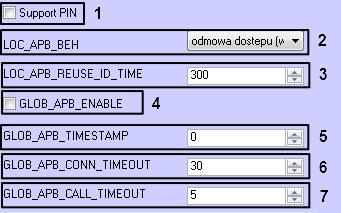Configuring the Unicard controller is performed on the settings panel of the Unicard U700 object created on the basis of the Unicard object on the Hardware tab of the System settings dialog window.
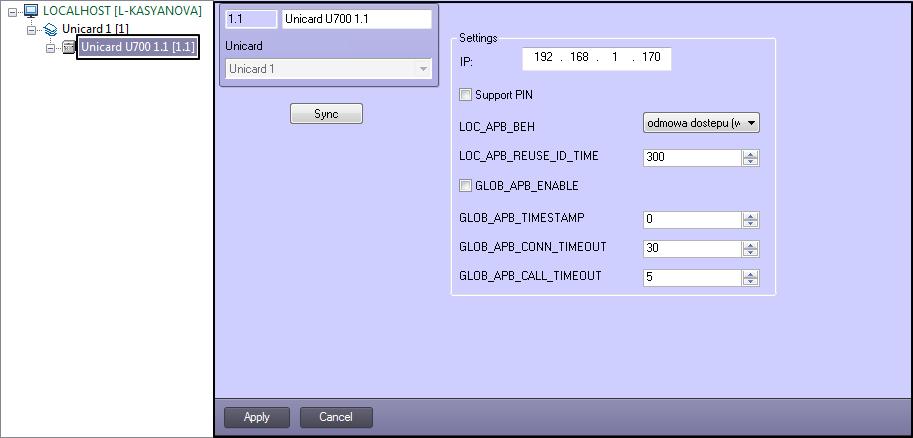
To configure the Unicard controller, do the following:
- Go to the settings panel of the Unicard U700 object.
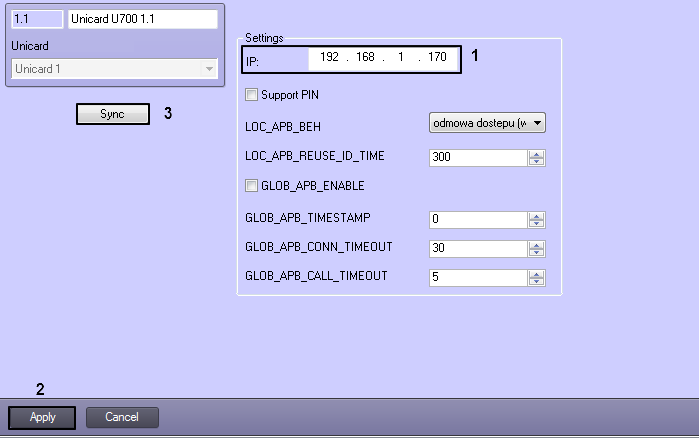
- Enter the controller's IP address in the IP field (1).
- Click the Apply button (2).
- Click the Sync buton to synchronize the objects tree (3).
As a result configuration of the Unicard system will be read and objects tree will be created in the ACFA PSIM software.
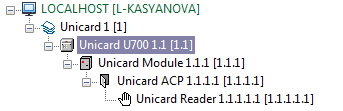
The Unicard U700 object has a set of extra settings for the controller that may be enabled in case of a need.
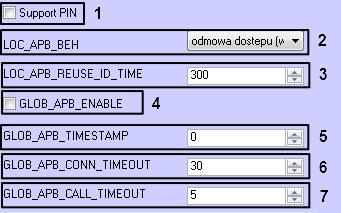
- Check the Support PIN checkbox to enable PIN verification in addition to card verification. (1)
- From the LOCAL_APB_BEH list you may select the behaviour of the controller if antipassback violation is detected: no reaction of the device, access denied (default), refusal of access for a time stated in the LOCAL_APB_REUSE_ID_TIME parameter. (2)
- In theLOCAL_APB_REUSE_ID_TIME you may specify the time (in seconds) after which, despite the antipassback violation, the access is granted. Time is counted from the moment the user changes the zone. (3)
- Check the GLOBAL_APB_ENABLE to enable global antipassback verification. (4)
- In the GLOBAL_APB_TIMESTAMP field you may specify the global antipassback verification timestamp (5).
- In the GLOBAL_APB_CONN_TIMEOUT field you may specify the connection failure time (in seconds), after which the device finds no communication with the global antipassback server. (6)
- In the GLOBAL_APB_CALL_TIMEOUT field you may specify the wait time (in seconds) for the response from the global antipassback server to the query sent by the device (7).
Click Apply to write settings to the controller.