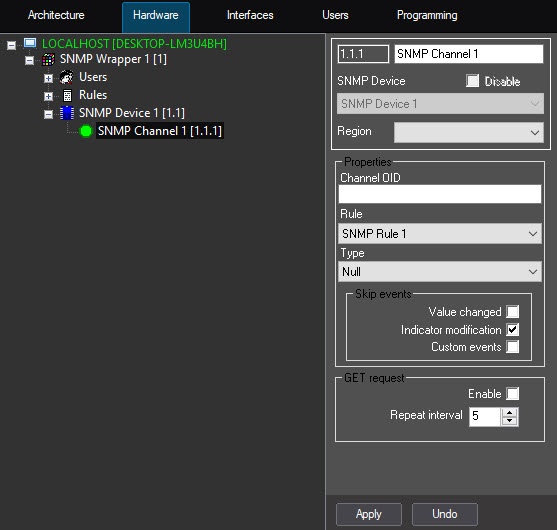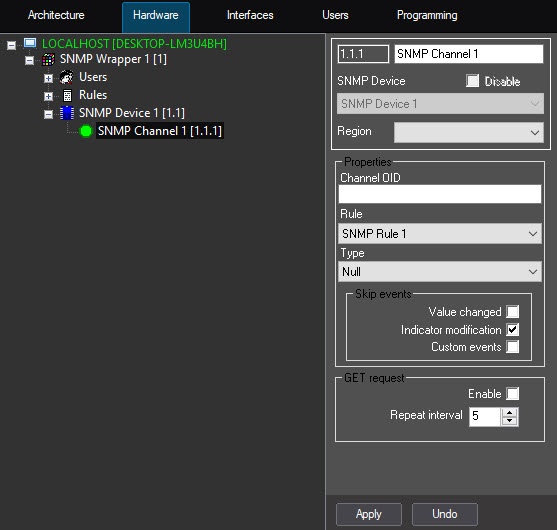The device state is described by a specific number of variables-channels. A channel can have both a digit and a string value.
To configure a channel, do the following:
- Go to the settings panel of the SNMP Channel object created on the basis of the SNMP Device object.
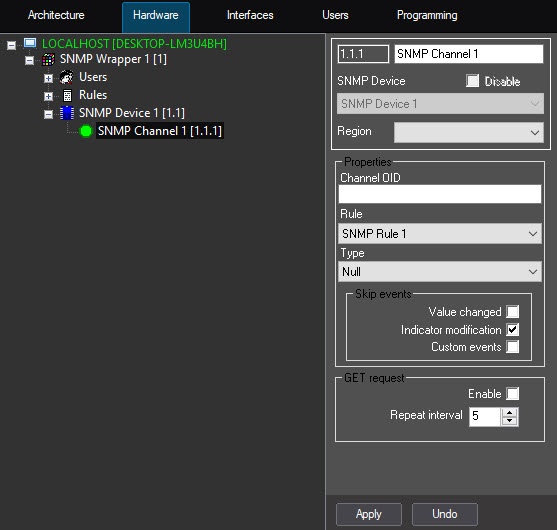
- In the Channel OID field, enter the channel ID.
You must enter the value of channel ID without the value of device ID. |
- If necessary, select a Rule with which the channel will comply (see Configuring rules).
- From the Type drop-down list, select data type: Null, OctetString, Integer, OID, Gauge, Counter32, IpAddress, TimeTicks, Counter64, UnsignedInteger, Opaque (Float), Opaque (Double).
- Set the Value chaged checkbox if you don't want to display events about the channel value change in the Event Viewer.
- Clear the Indicator modification checkbox if you want to display the channel value on the map in text form.
Changed values of this parameter are applied after you restart the Axxon PSIM Server. |
- Set the Custom events checkbox if you don't want to display events in the Event Viewer when a rule triggers.
- In the GET request group, set the Enable checkbox to enable GET requests.
- In the Repeat interval field, specify the time in seconds after which GET requests are sent.
- Click the Apply button to save the changes.
Device channel configuration is now completed.