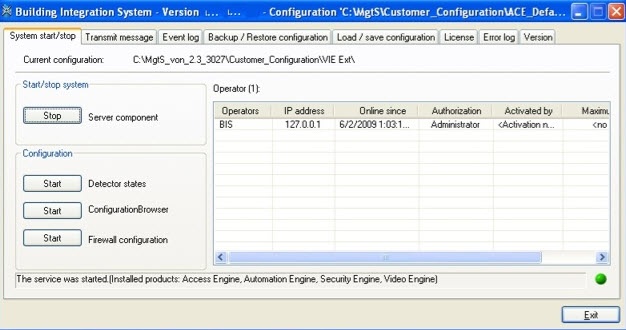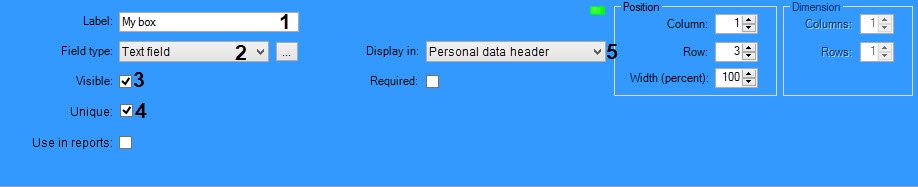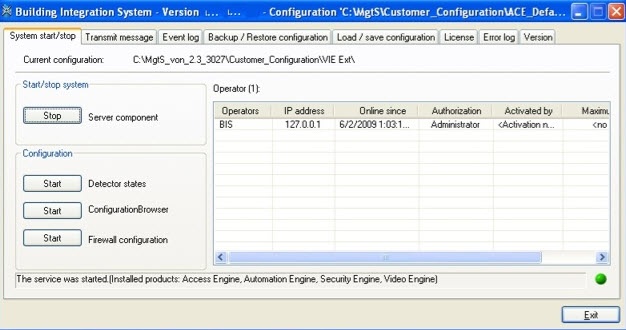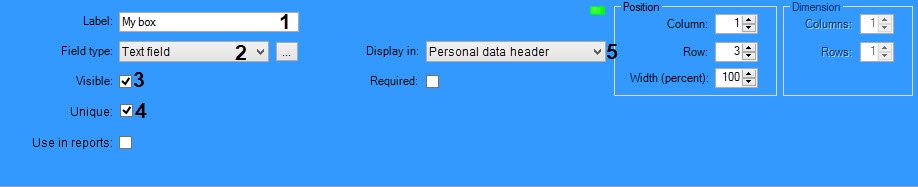To preconfigure the Bosch BIS system, do the following:
- Start the system server and make sure that the installed Access Engine and Automation Engine components are working.
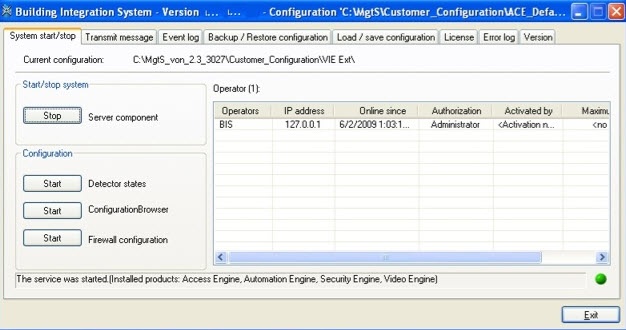
- Start the Configuration Browser.
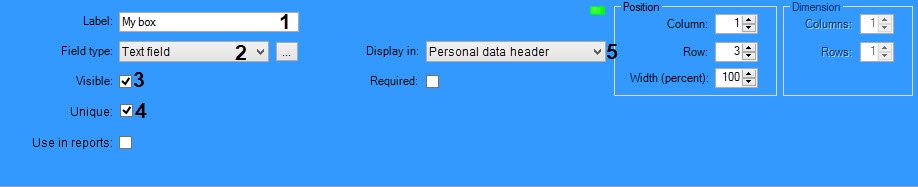
- In the Infrastructure section, go to the ACE Custom fields subsection, and then go to the Create field tab to create a new custom field.
This field is required for copying user data from Axxon PSIM to the BIS software. The Axxon PSIM can also receive (import) user data from the BIS system. - In the Label field (1), enter an arbitrary name that is unique in both Axxon PSIM and the Bosch BIS system.
- From the Field type drop-down list (2) select Text field.
- Set the Visible checkbox (3) to make the field visible.
- Set the Unique checkbox (4) to enable the field check for uniqueness.
- From the Display in drop-down list (5), select Personal data header.
- Leave the rest of the fields as is.
- Click the Apply button to save settings.
The operation of the Bosch BIS version 4.8 was tested. |
The preconfiguration of the Bosch BIS system is now complete.