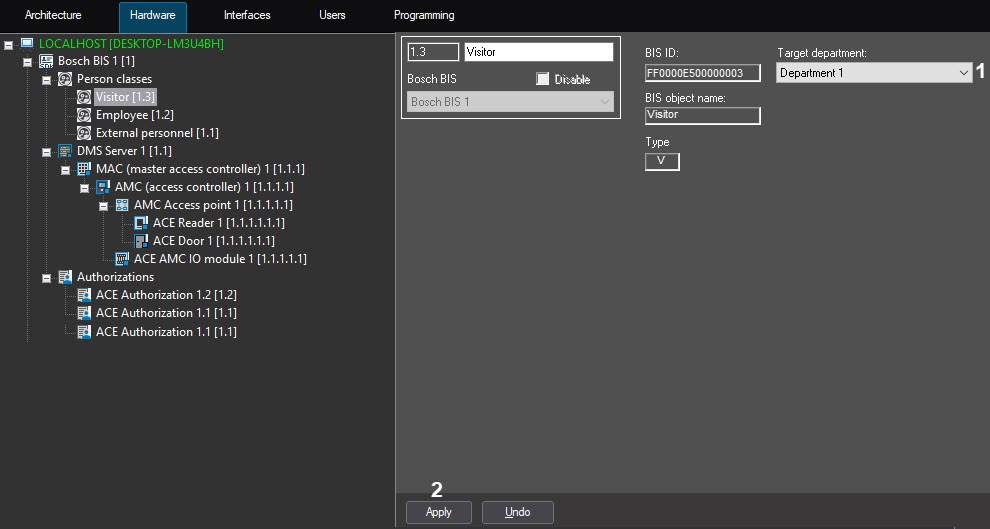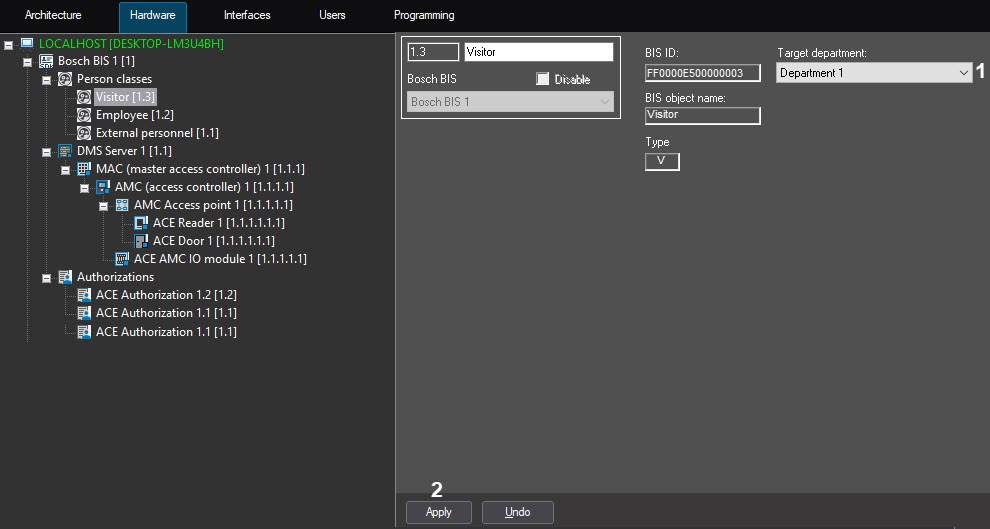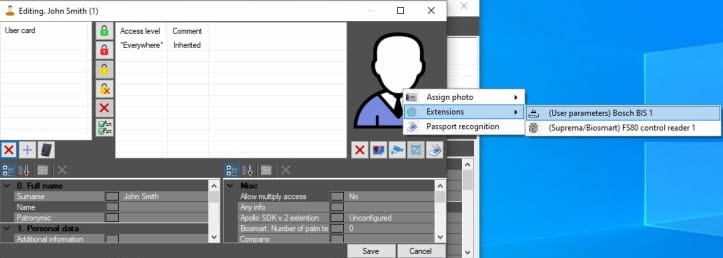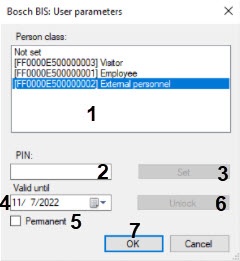The Bosch BIS person class is configured as follows:
- Go to the person class settings panel, which is created automatically after the configuration is read from Bosch BIS.
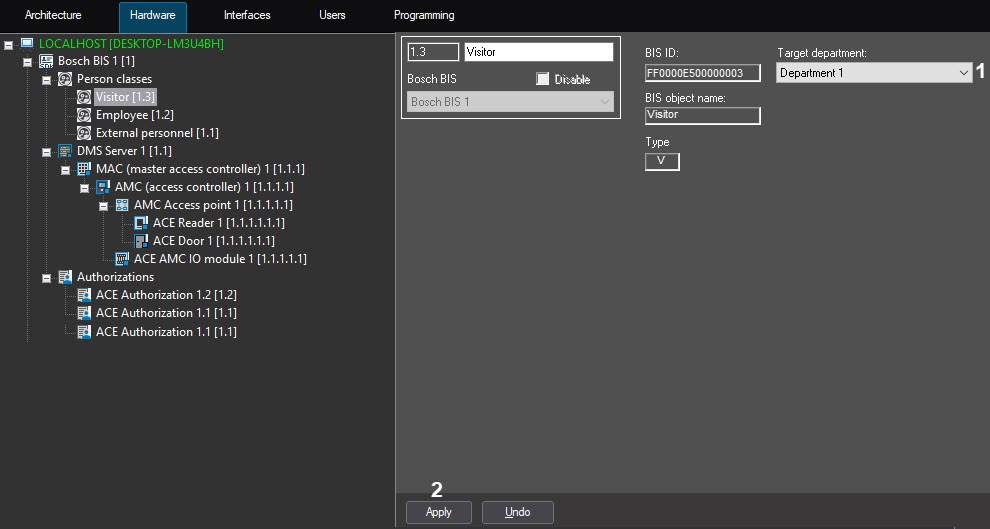
- From the Target department drop-down list (1), select the required department for this class of persons.
- Click the Apply button (2) to save settings.
The Bosch BIS person class is now configured.
To work with the Bosch BIS integration module, the Access Manager software module should be created and configured (see Access Manager Module Settings and Operation Guide).
Each user in the system should be assigned to a certain class of persons. To do this:
- In the Access Manager interface object, assign Bosch BIS as a control reader (for details, see Configuring control readers in the Access Manager).
- In the Access Manager module, open the user editing window (see Editing a user).
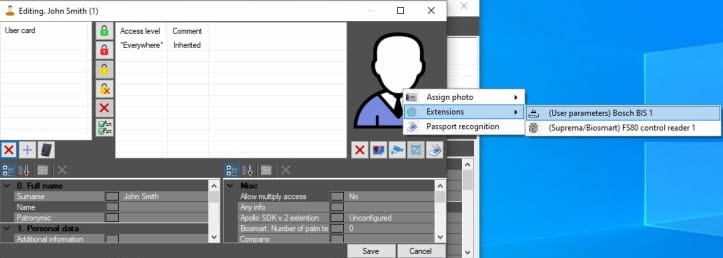
- Right-click on the user's photo.
- In the Extensions menu, select (User parameters) Bosch BIS.
This will open the Bosch BIS: User parameters window. - In the window that opens, select the class of persons to which the user belongs from the list (1).
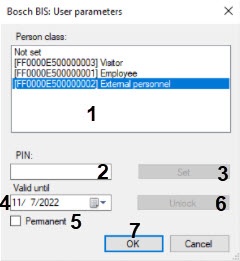
- In the PIN field (2), enter the user PIN code.
- To save the PIN code, click the Set button (3).
- In the Valid until field (4), specify the date until which the PIN code is valid, or set the Permanent checkbox (5) if the card isn't limited in time.
- Click the Unlock button (6) to unlock the user.
- Click the OK button (7) to save the changes and return to the user editing window.
- In the user editing window, click the Save button to save the settings.
The user is now assigned to the person class.