In the Axxon One structure, the term Site refers to a group of cameras.
To create a Site, do the following:
- On the Domains tab, click the
 button next to the required domain.
button next to the required domain.

- In the upper right corner, click
 .
. - Enter the Site name (1).

- If necessary, fill in the description in the corresponding field (2).
- If necessary, enter the website address in the corresponding field (3).
- If necessary, specify the contact person in the corresponding field (4).
- Click Apply.
The Site is created.
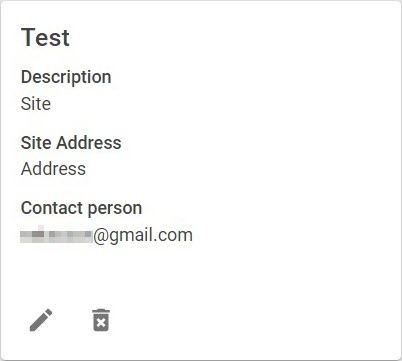
Click  to edit the Site or
to edit the Site or  to delete it.
to delete it.




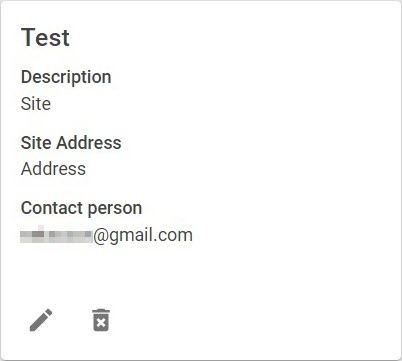
![]() to edit the Site or
to edit the Site or ![]() to delete it.
to delete it.