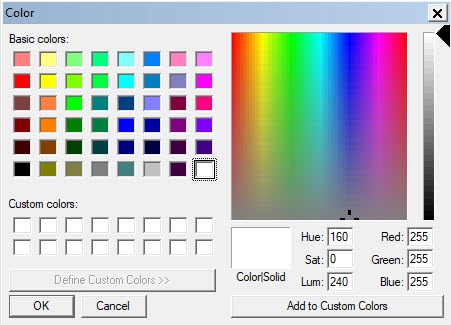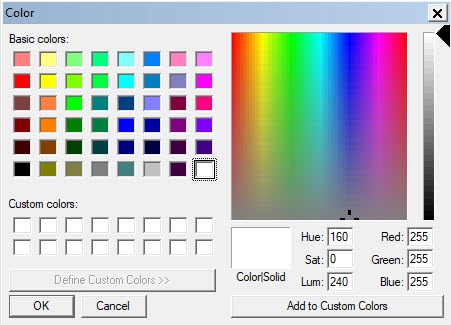To use and configure captions, for each camera on which you want to use captions, you must create a Captioner object.
If multiple captioners have been created for a single camera, the Agent Of Control uses the captioner with the lowest ID number. |
To configure the font and display area used for captions, do the following:
- In the hardware tree, click the relevant Captioner object. On the right side of the System settings dialog box, the settings panel of the Captioner object is displayed.

- If you click the button to the right of Font, a dialog box appears in which you can configure the font face and size (1).

- To configure the color of captions, double-click the area to the right of Color. A dialog box for configuring color appears (2).
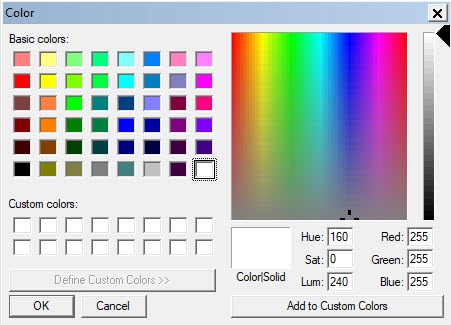
Configuration of the Captioner object is now complete.