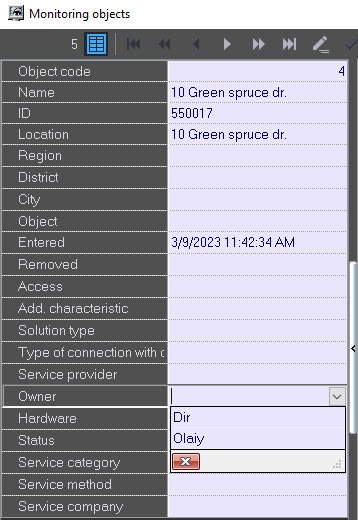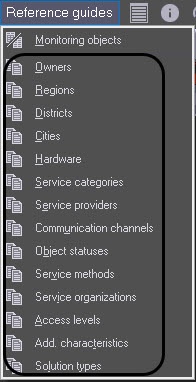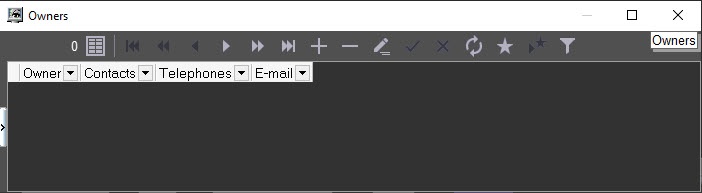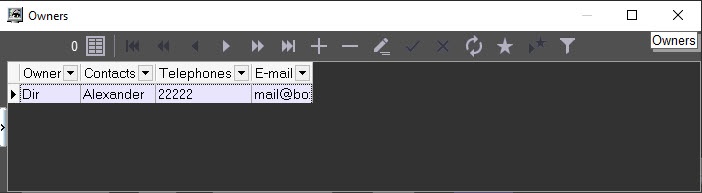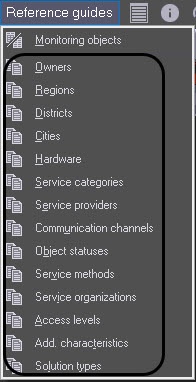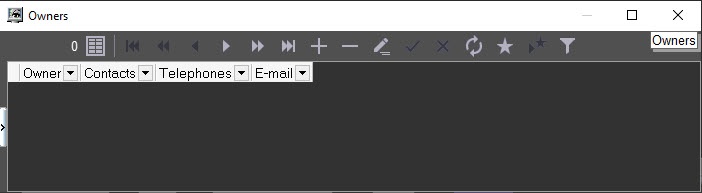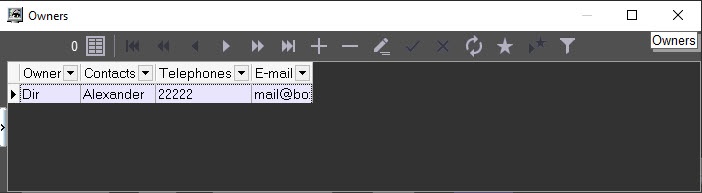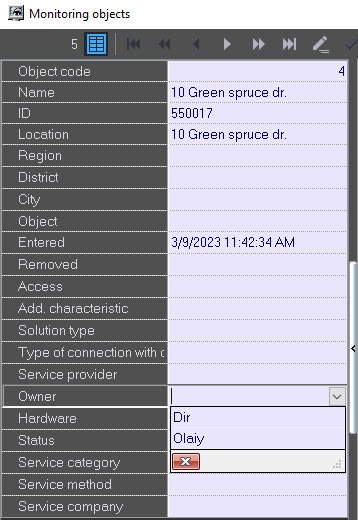To fill out a reference book:
- Click Reference guides. A window opens. In the window, select the required reference book (for example, Owners).
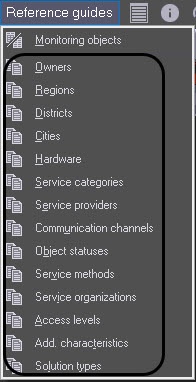
- Then, the editing window for the reference book opens.
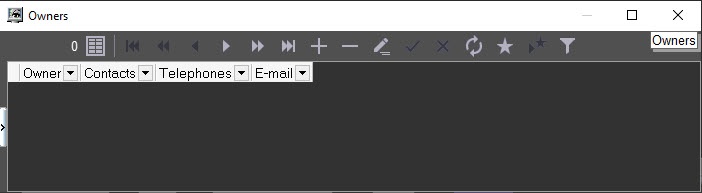
- To add an entry, click Insert entry and enter the value.
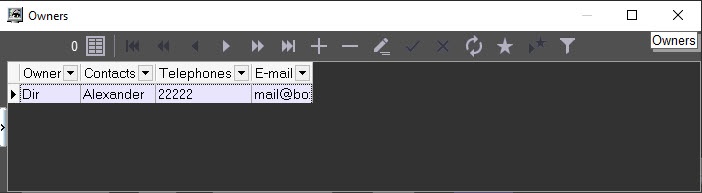
- Click Save.
You can edit any reference book like this.
After you add a value to a reference book, you can use it for filling in the corresponding field for regulatory and reference information.