Custom filter on the Log Panel can be changed with a script or macro. For more details on the filter and its configuration in the user interface, see Custom filter in the Log panel.
Use APPLY_FILTER reaction of the VIDEOSRV_M object to create or change the custom filter in the Log Panel:
DoReact("VIDEOSRV_M","","APPLY_FILTER","computer<>,query<>");Parameters:
computer<> – NetBIOS name of the computer to execute the command on.
query<> – filter condition.
The query<>parameter syntax:
query<TotalExpressions;BoolOperatorKind;Expression[;Expression]>
- TotalExpressions — number of expressions in the condition
Example:
TotalExpressions = 1 for condition (Cameras equal 2)
TotalExpressions = 3 for condition (Cameras equal 2) and ((Disks equal 1) or (Disks equal 2)) - BoolOperatorKind — boolean operator for main expression. Possible values:
– and
– or
Example:
BoolOperatorKind = and for condition (Cameras equal 2)
BoolOperatorKind = and for condition (Cameras equal 2) and ((Disks equal 1) or (Disks equal 2))
BoolOperatorKind = or for condition (Cameras equal 1) or (Cameras equal 2) - Expression — one or several expressions
Format: Field;Expressions;LocalBoolOperator;OperatorKind;Value- Field — name of the field in the DB table.
Possible values:
– ID
– Name
– Region
– Province
– City
– CamCnt
– ArcMax
– HddCnt
– IpAddress
– FirstRecord
– TemperHdd
– AvailMemory
– WorkingTime
– VerSoft - Expressions — number of expressions in a subcondition.
Example:
Expressions = 1 for condition (Cameras equal 2) and ((Disks equal 1) or (Disks equal 2))
Expressions = 2 for condition (Cameras equal 2) and ((Disks equal 1) or (Disks equal 2)) - LocalBoolOperator — boolean operator for subconditions. Possible values:
– and
– or
Example:
LocalBoolOperator = and for condition (Cameras equal 2)
LocalBoolOperator = or for condition (Cameras equal 2) and ((Disks equal 1) or (Disks equal 2)) - OperatorKind — operator type.
Possible values:
– Equal
– NotEqual
– Less
– LessOrEqual
– Greater
– GreaterOrEqual
– Like
– NotLike - Value — value to compare with.
Examples:
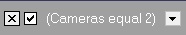
query<1;and;CamCnt;1;and;Equal;2>
With main expressions:

query<2;and;CamCnt;1;and;Less;5;CamCnt;1;and;Greater;3>
With subquery:

query<2;and;CamCnt;2;and;Less;5;CamCnt;2;and;Greater;3>

query<3;and;CamCnt;2;and;Greater;1;CamCnt;2;and;Less;5;HddCnt;1;and;Greater;0>
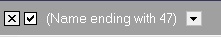
query<1;and;Name;1;and;Like;%47>