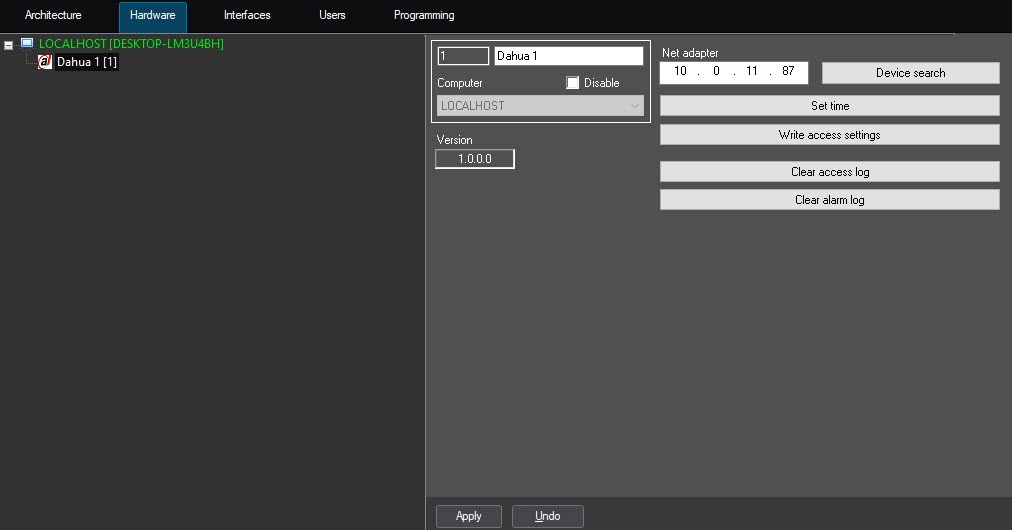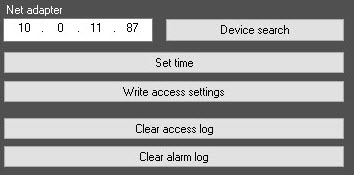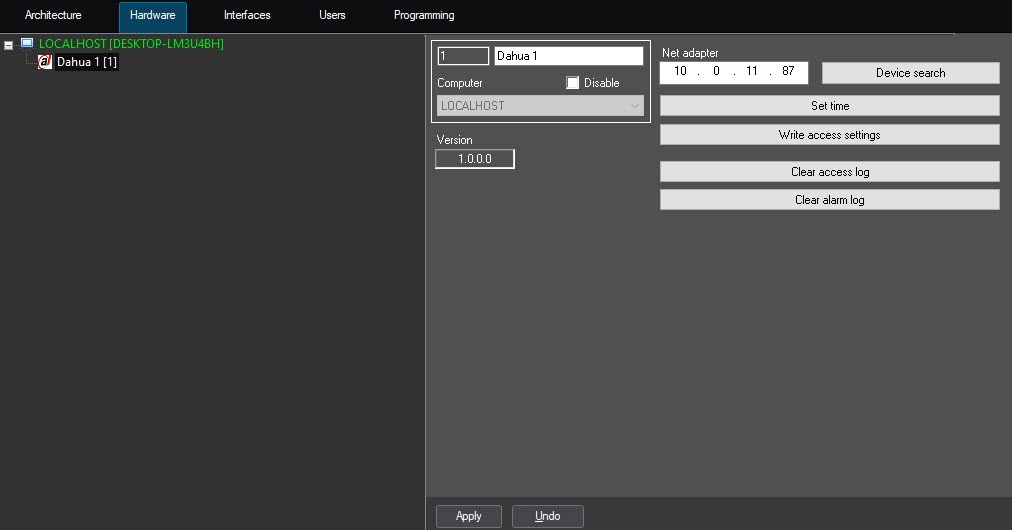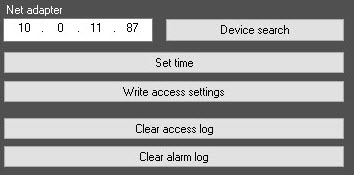To configure the Dahua parent object, do the following:
- Go to the settings panel of the Dahua object that is created on the basis of the Computer object on the Hardware tab of the System settings dialog window.
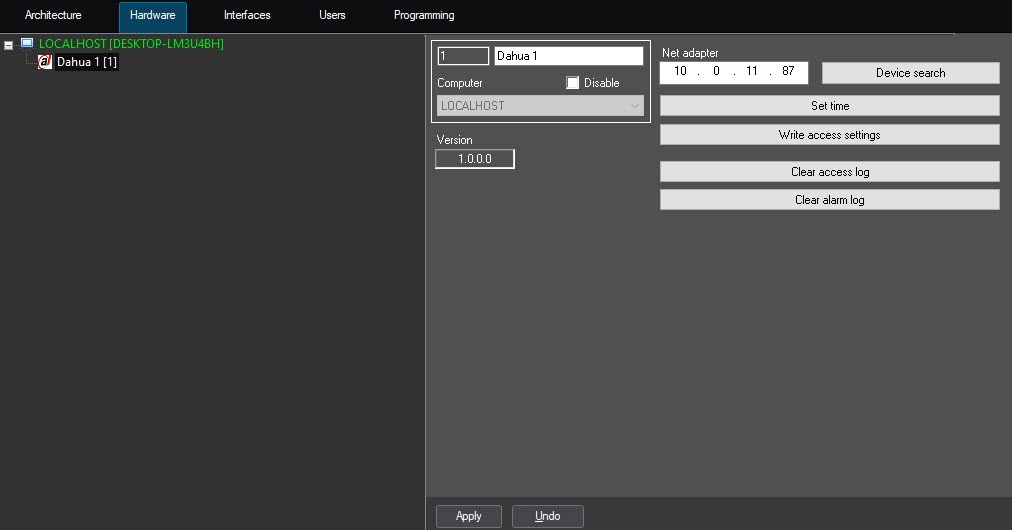
- In the Net adapter field, specify the IP address of the computer, on which Axxon PSIM is installed and to which the Dahua devices will be connected.
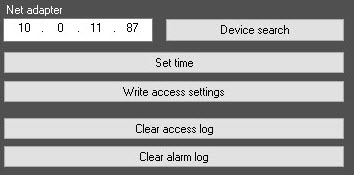
- Click the Device search button to find all Dahua devices connected to the Server and automatically build the hardware tree. It is recommended to add devices using the search button.
- Click the Set time button to set the current time of the Server on all Dahua devices.
- Click the Write access settings button to write the data of the Access Manager module to all Dahua devices.
- Click the Clear access log button to clear the events database.
- Click the Clear alarm log button to clear the alarms database.
- Click the Apply
 button to save the changes.
button to save the changes.