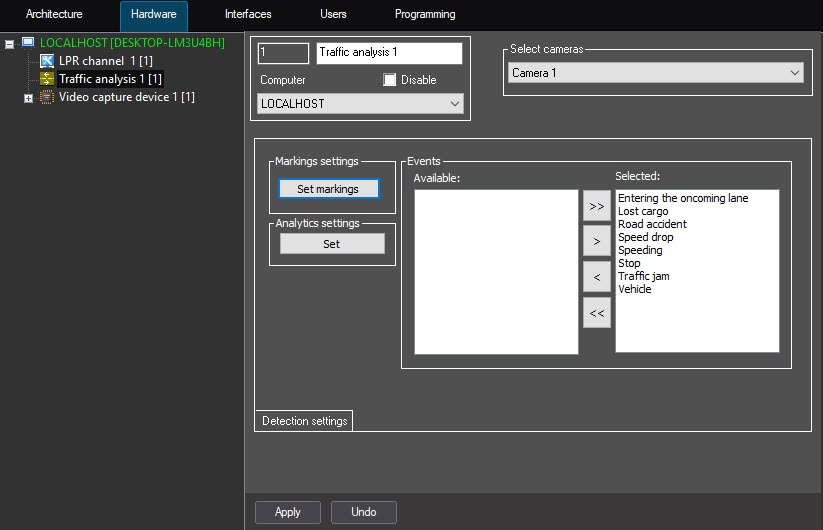
You must create and configure the camera in Axxon PSIM beforehand. |
To select a camera to work with the Traffic analysis module, do the following:
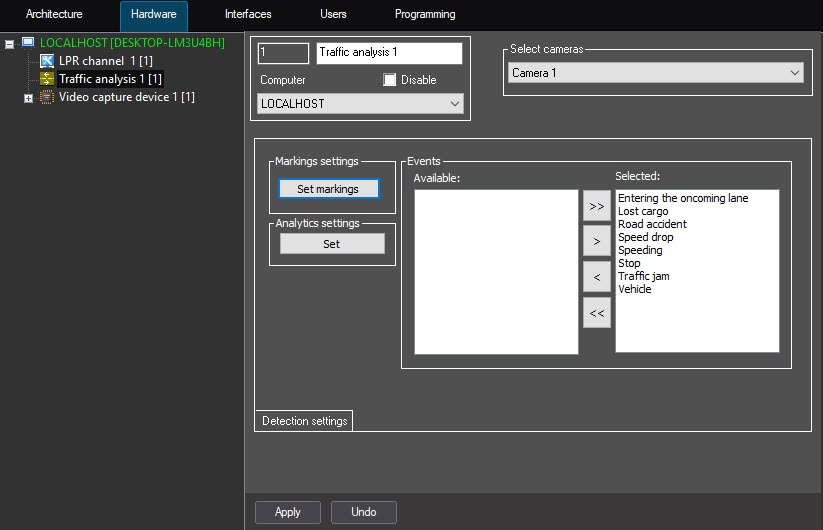
You must create and configure the camera in Axxon PSIM beforehand. |
Selecting a camera to work with the Traffic analysis module is complete.