To configure the Sitting Person Detection, do the following:
By default, the Sitting Person Detection generates an event if a sitting person is detected in the specified area.
If necessary, you can change the detection tool parameters. The list of parameters is given in the table:
| Parameter | Value | Description |
|---|---|---|
| Other | ||
| Enable | Yes | The detection tool is enabled by default. To disable the detection tool, select the No value |
| No | ||
| Name | Sitting Person Detection | Enter the detection tool name or leave the default name |
| Type | Sitting Person Detection | Name of the detection tool type (non-editable field) |
| Basic settings | ||
| Number of measurements in a row to trigger detection | 2 | Specify the minimum number of frames with the corresponding pose or behavior for the detection tool to generate an event. The value must be in the range [1, 20]. |
| Track retention time (sec) | 0.7 | Specify the time in seconds after which the object track is considered lost. This helps if objects in scene temporarily overlap each other. For example, when a larger vehicle completely blocks the smaller one from view. The value must be in the range [0.3, 1000] |
To save the parameters of the detection tool, click the Apply ![]() button. To cancel the changes, click the Cancel
button. To cancel the changes, click the Cancel ![]() button.
button.
If camera angle doesn't meet the requirements (see Video stream and scene requirements for the Pose Detection and its sub-tools), this can result in false events. In this case, we recommend configuring the frame perspective using the leveling rods.
For this, do the following:
Set at least three calibration rods. The lower anchor points of any three rods must not be located on the same line (horizontal, vertical, slanting, etc.).
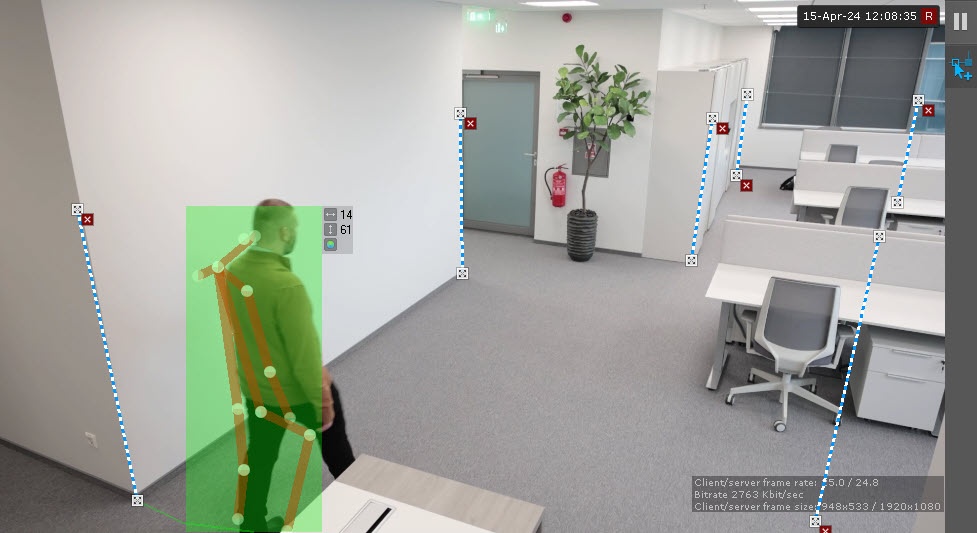
When you set up leveling rods, the following conditions must be met:
|
|