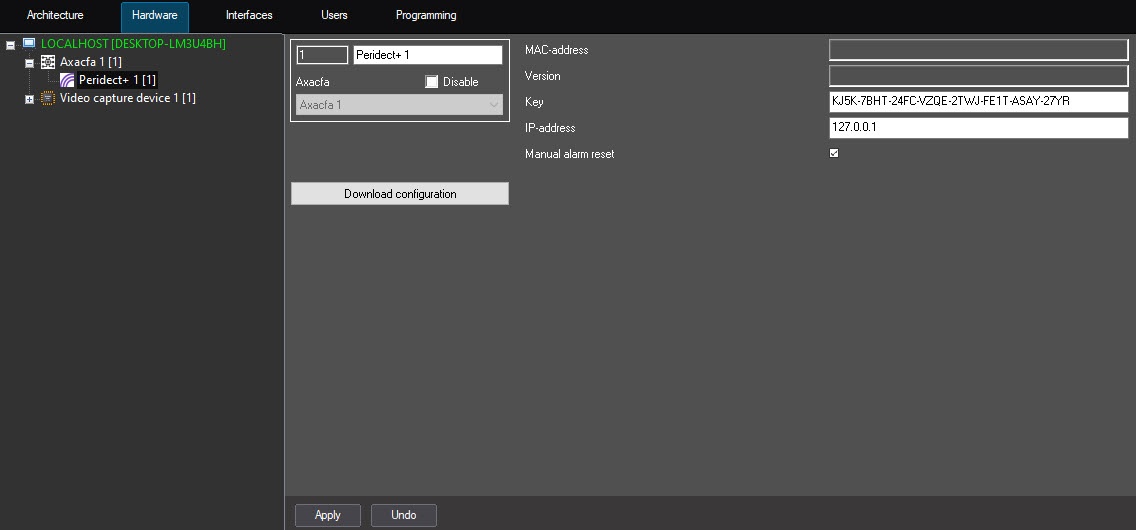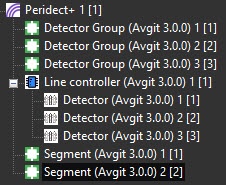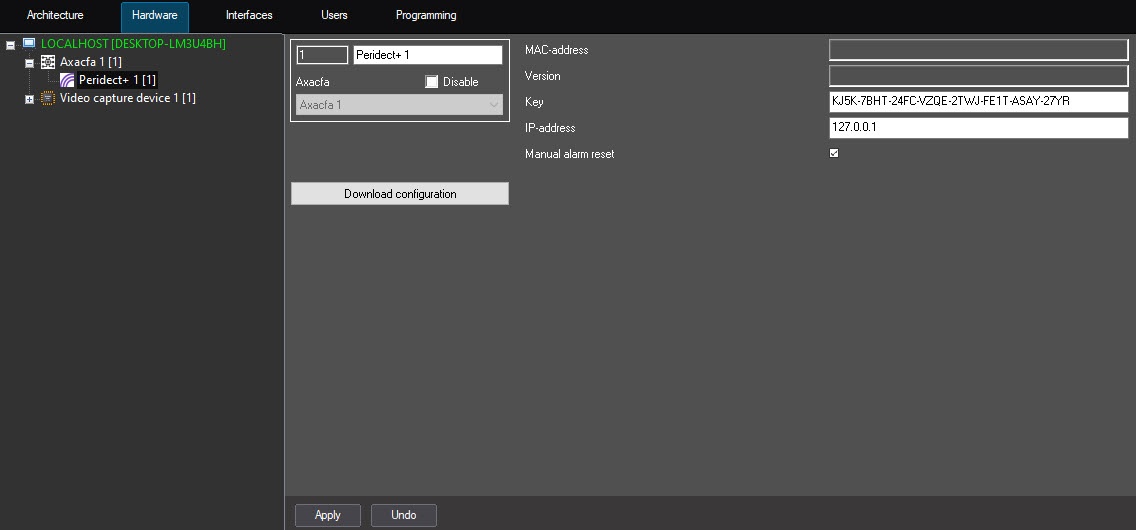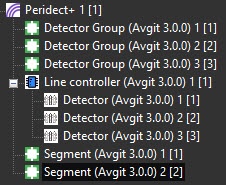To work with the Peridect+ (AxACFA) integration module, you must install and configure the AxACFA feature. For more details, see Connecting and configuring the AxACFA feature.
To configure the Peridect+ (AxACFA) parent object, do the following:
- Create the Peridect+ parent object on the basis of the Axacfa object on the Hardware tab of the System settings dialog window.
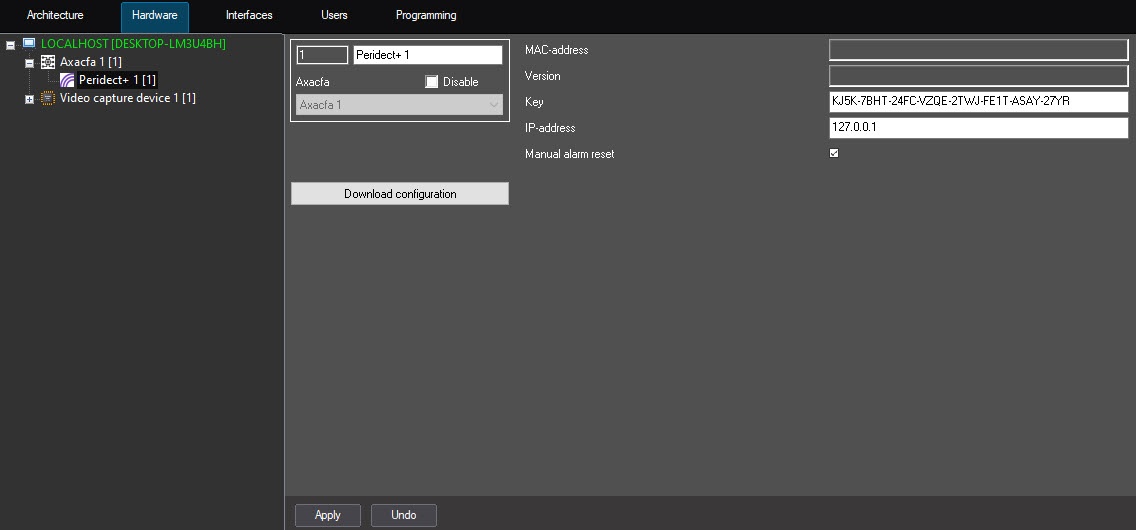
- In the Key field, enter the unique access key to connect to the Peridect+ device. You can view the device in the settings of the web interface Online Peridect+ configurator (see the manufacturer's official documentation).
- In the IP address field, enter the IP address of the Peridect+ device.
- The Manual alarm reset checkbox is set by default, so the alarm on the facility is active until it is disabled manually. If you clear the checkbox, the alarm is automatically disabled after the time interval set in the configuration of the manufacturer's software.
- Click the Apply button to save the settings.
- Click the Download configuration button to download the configuration and automatically build the hardware tree. A hardware tree will be built:
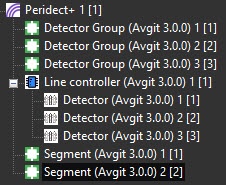
Configuration of the Peridect+ (AxACFA) parent object is complete.