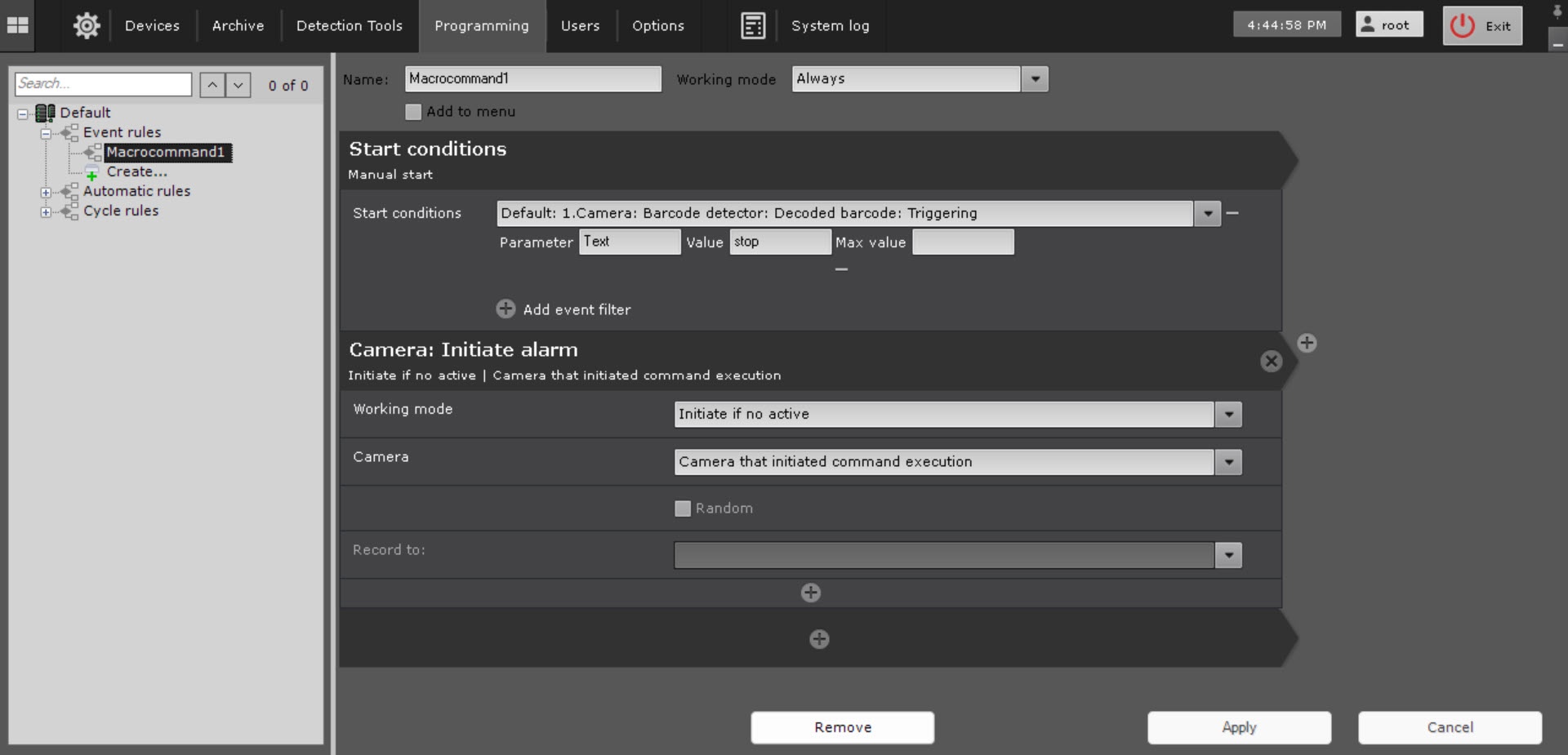Go to documentation repository
Documentation for Axxon One 2.0. Documentation for other versions of Axxon One is available too.
Previous page Next page
You can configure macros for the barcode detection that will perform specific actions when a barcode is detected (see Settings specific to actions).
For example, you can configure a macro to initiate an alarm if a certain text is detected in a barcode. To configure this macro, do the following:
- Create and configure the Barcode Detection beforehand (see Barcode Detection).
- Go to the Programming tab → Event rules → Create…
- If necessary, enter the macro name and select the working mode (see Create Macros).
- In the Start conditions, specify the values:
- In the Parameter field, enter Text.
- In the Value field, enter the required text that will trigger an alarm when recognized.
- Click the Apply button.
Configuring a macro to initiate an alarm when a specific text is detected in a barcode is complete.
Overview
Content Tools