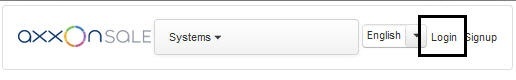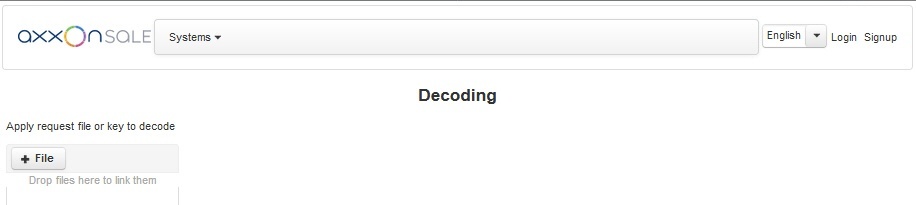Go to documentation repository
You can find out what objects and how many of them are available thanks to the activation key as well as hardware codes to which the key is bound.
For this, do the following:
- Go to https://sale.axxonsoft.com/sale/.
Log in to the site. To do this, click Login and enter your username and password.
Note
License key decoding is available only to registered users of the site. If you do not have a username and password, then you need to register by clicking Signup.
- Select Systems - Decoding.
Add psim.sec license file to the File form.
Note
The license file is in the Axxon PSIM installation directory root, by default: C:\Program Files (x86)\Axxon PSIM\.- After adding the file, the information about available objects and hardware codes will be automatically displayed on the page.
Overview
Content Tools