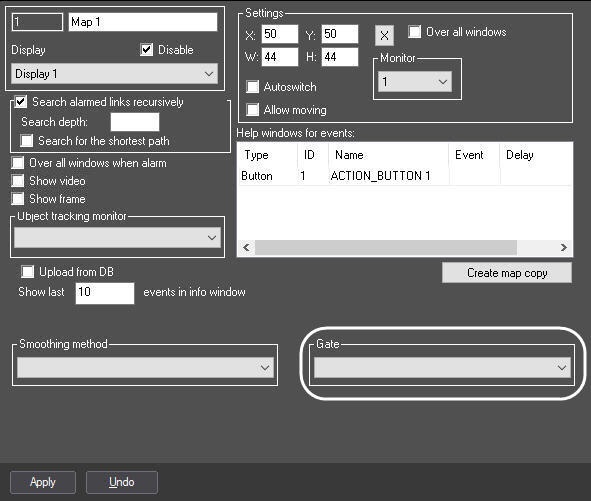Go to documentation repository
To select the Video gateway through which the video will be displayed on the map (see Configuring the Videogate module), do the following:
- Go to the settings panel of the Map object.
- From the Gate drop-down list, select the required Videogate.
- Click the Apply button.
The Video gateway is now selected.
Overview
Content Tools