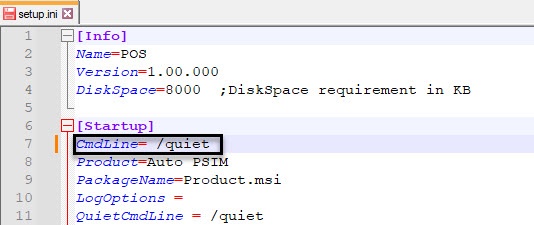Go to documentation repository
Documentation for Auto PSIM 1.0.1.
You can install Auto PSIM in quiet mode. To do this, select one of the following options:
- In the setup.ini file located in the directory with Auto PSIM distribution package (see Installation of the Auto PSIM software package), enter:
[Startup] CmdLine=/quiet
When you run the Setup.exe executable file, the installation of Auto PSIM will start in quiet mode. - When you are in the directory with the detection tools distribution package, enter the command in the command line of Window OS:Immediately after you run the command, the installation of Auto PSIM will start in quiet mode.
setup.exe /quiet
Installing Auto PSIM in quiet mode is complete.Note
During installation of Auto PSIM in quiet mode, the computer will restart.
Overview
Content Tools