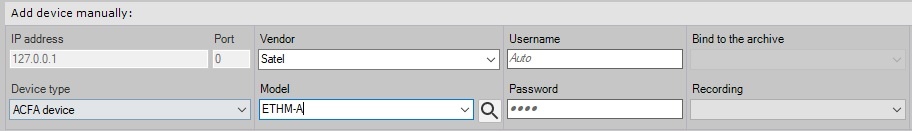To add the Satel2 ETHM-A integration module to the system, do the following:
- On the Devices tab, select Add device... link at the end of the Server device list.
- Add the device to the system manually using the IP Device Discovery Wizard (see Searching, adding, configuring and removing IP devices):
- From the Device type drop-down list, select ACFA device.
- From the Vendor drop-down list, select Satel.
- From the Model drop-down list, select ETHM-A.
- Click the button.
As a result, Satel2 ETHM-A integration module will be added into configuration and displayed in the hardware tree.
Overview
Content Tools