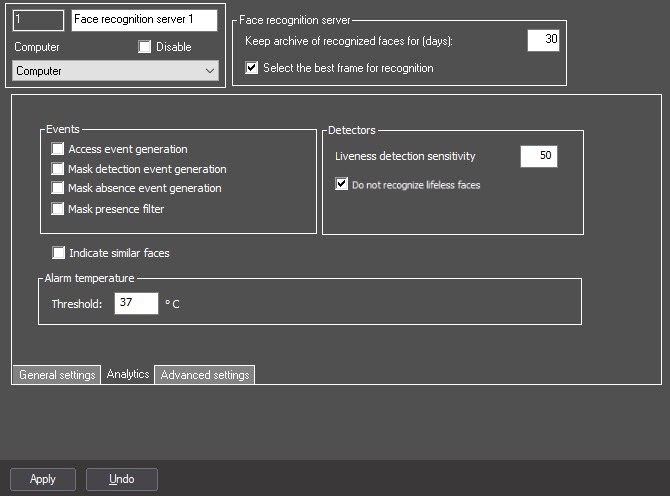Go to documentation repository
Documentation for Face PSIM 1.0.1.
To configure the detection of artificial faces, do the following:
- Go to the settings panel of the Face recognition server object, to the Analytics tab.
- In the Liveness detection sensitivity field, specify the sensitivity of artificial faces recognition as a percentage (see Configuring the permissions and additional settings). Default value is 50.
Note
To achieve more accurate artificial face recognition, you can enable frame-based or texture-based algorithms for detecting artificial faces, or their combined operation. These algorithms can be enabled using the registry keys Va.LivenessDetectionAlgorithm and Va.LivenessTextureDetectionAlgorithm (for more information, see Registry keys reference guide; for details on working with the Windows registry, see Working with Windows OS registry).
- Set the Do no recognize lifeless faces checkbox to disable recognition of artificial faces.
- Click the Apply button to save the settings.
Detection of artificial faces is now configured.
Overview
Content Tools