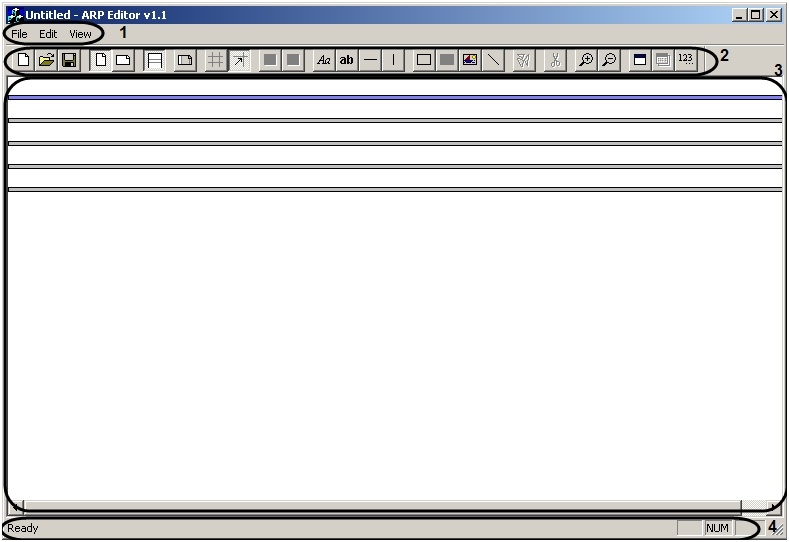Go to documentation repository
Documentation for Intellect 4.11.0-4.11.3. Documentation for other versions of Intellect is available too.
The ArpEdit utility window contains the following key interface elements:
Note.
More information on the interface elements of the ArpEdit utility can be found in the appendix (see APPENDIX 1. Interface elements of the ArpEdit utility).
- The System menu. Provides access to file operations, editing functions and window display settings for the ArpEdit utility (1).
- Toolbar. Provides access to key features of the utility (2).
- Workspace. Contains elements of the badge or dialog box, add users, and allows for the management of placement and sizes (3).
- The status bar displays information about the actions produced by the utility (4).
Overview
Content Tools