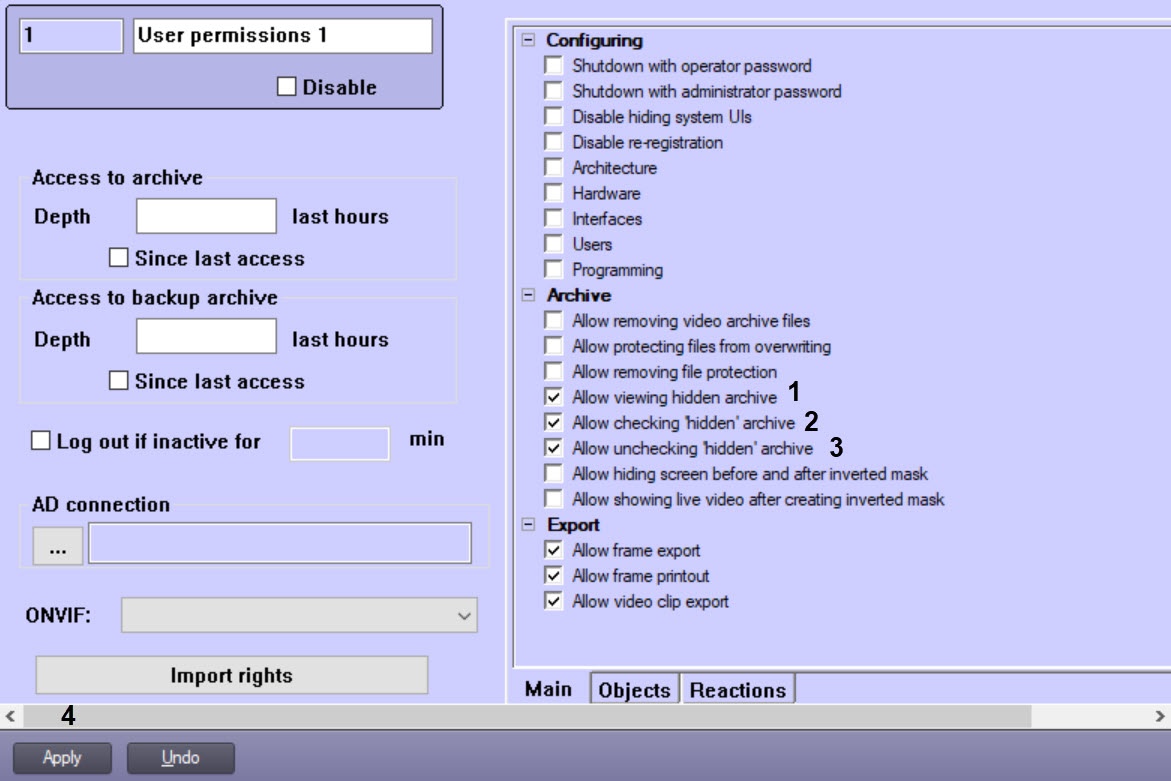Go to documentation repository
Documentation for Intellect 4.11.0-4.11.3. Documentation for other versions of Intellect is available too.
The hidden archive is not displayed in the Video Surveillance Monitor depending on the Operator permissions but is stored on the hard drive in the same way as the main archive. The Operator has no default permissions to browse the hidden archive as well as to set or unset the "hidden" label to the archive records.
In order to allow the Operator to perform operation of the hidden archive, proceed as follows:
- Go to the User permissions object settings panel.
- Select the Archive group in the Main tab.
- Set the Allow viewing hidden archive checkbox in order for the Operator with these rights to be able to view a hidden archive (1).
- Set the Allow checking "hidden" archive checkbox in order for the Operator to be able to hide archive entries (2).
- Set the Allow unchecking "hidden" archive checkbox in order for the Operator to be able to unhide archive entries (3).
- Click the Apply button (4).
Restriction of rights to hide the archive is completed.
Overview
Content Tools