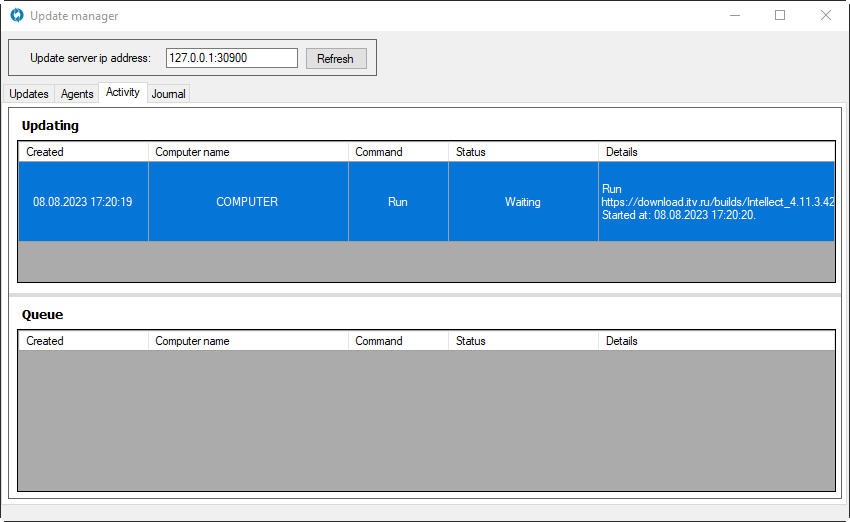Go to documentation repository
Documentation for Intellect 4.11.0-4.11.3. Documentation for other versions of Intellect is available too.
The Activity tab displays the computers with the Agents on which the update is in progress or completed (the Updating table), as well as the computers on which the update is scheduled (the Queue table):
The following information is displayed for each operation:
- Created—date of creation.
- Computer name—name of the computer with the installed Agent.
- Command—type of an operation. Options:
- Run—start the update,
- Restart—restart the computer,
- StartProduct—start Intellect.
- Status—status of the update downloading:
- if the update download is in progress, "Downloading" and the download percentage will be displayed;
- if the status is "Waiting", the update has been downloaded and is waiting for the time specified for download.
- Details—details about an operation. The details depend on an operation type, can be the following:
- Error—error and its description,
- Started at—start time,
- Completed at—completion time,
- Duration at—duration,
- Status: "Running"—update is in progress, "Finished successfully"—update is successfully completed, "Canceled"—operation was canceled by an operator, "Faulted"—failure or error during operation execution.
Note
The height of the Updating and Queue tables can be adjusted by dragging the gray bar between them.
Overview
Content Tools