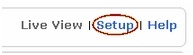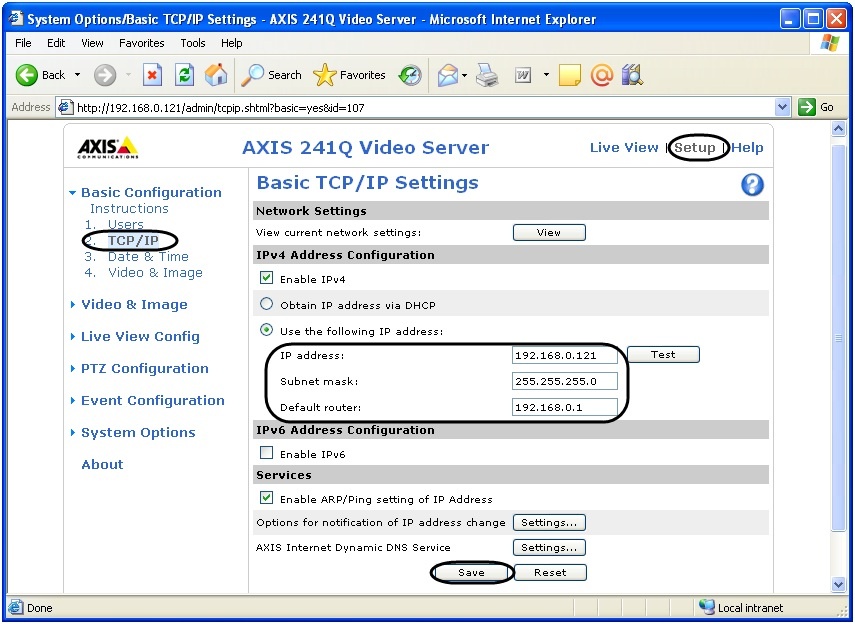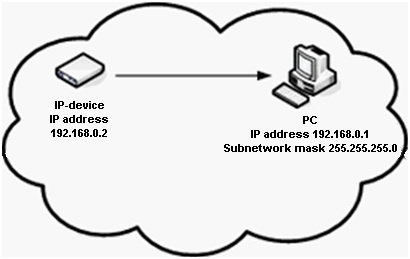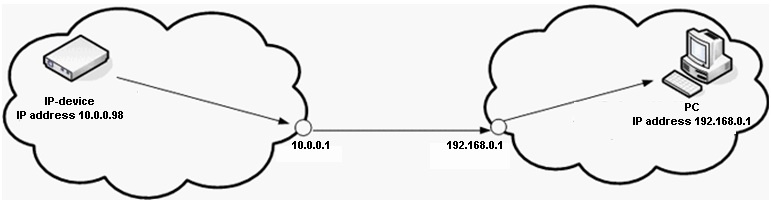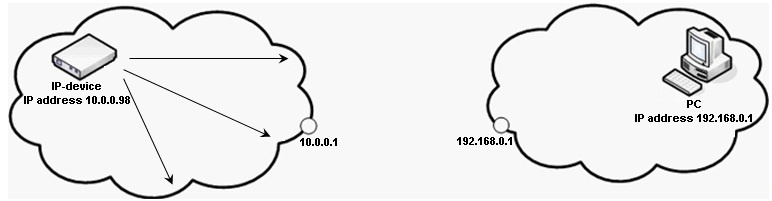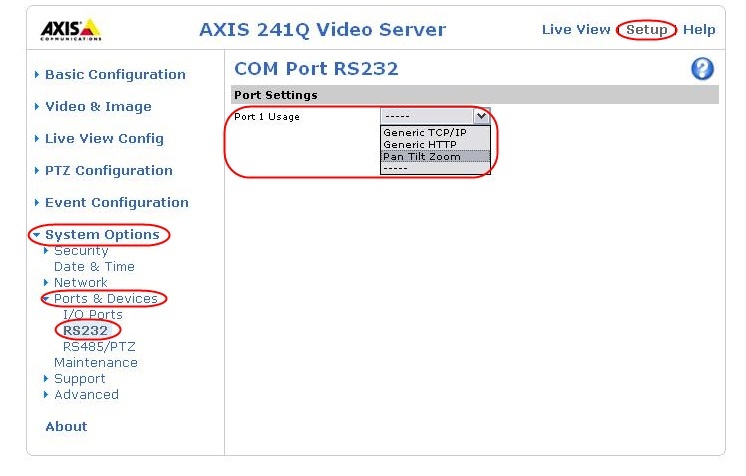Go to documentation repository
Network parameters of the IP devices are configured using the interface of the embedded Web Server of the network device.
Note
Configuration of the network parameters of IP devices using the Web Server is a compulsory procedure.
To configure IP devices when working in the local network that is either equipped or non-equipped with the routers, do the following:
- Start Internet Explorer.
- Open the home page of the network device (see How to call the Web Server home page of IP device section).
- Open the Setup section in the Web Server feature menu of the Web browser home page.
- Select the TCP/IP tab in the Setup section.
Specify the IP address, Subnet mask and Default router in the given tab. To confirm the settings, click the Save button.Specify the assigned IP-address of the network device in the IP address field (see Assigning network addresses to IP devices section).
In the Subnet mask field Specify the mask of the subnet to which the network device is connected.
When entering data in the Default router field, the following should be taken into consideration:- If the Server and IP camera are in the same subnetwork, then the Default router parameter is not to be specified.
- If the Server and IP camera are in different subnetworks, then the Default router parameter is to be specified.
The IP address of the Default router is to match the subnetwork that the IP address of the camera belongs to.
Note
The camera does not operate if the IP address of the router is wrong or not specified at all.
- If the Server and IP camera are in the same subnetwork, then the Default router parameter is not to be specified.
- Select System Options / Ports & Devices / RS232 tab in the Setup section.
Select Pan Tilt Zoom in the Port 1 Usage field to show that the given interface is used for telemetry. To confirm the settings, click the Save button.
Network parameters of the IP devices are now configured.
Now proceed to the configuration of IP devices in Axxon PSIM™.