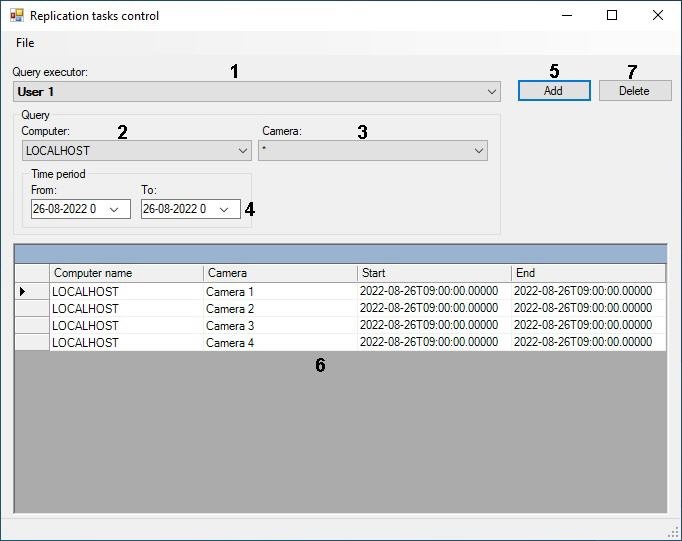Go to documentation repository
To create the query file do the following:
- Connect the removable storage to the Receiver.
- Select the user registered the Axxon PSIM™ software in the Query executor drop-down list (1).
- Select the Computer object corresponding to the Data source in the Computer drop-down list (2).
- In the corresponding drop-down list select the Camera object the archive of which is to be copied (3).
- Specify the time period for which the archive from selected camera is to be copied in the From: and To: fields using the mask or calendar that is displayed by clicking the button (4).
Click the Add button (5).
The task is added to the list (6).Note.
Select the task and click the Delete button to delete it from the list (7).- Repeat steps 2-6 for all required Sources.
- Save the query file.
The query file is now created.
Overview
Content Tools