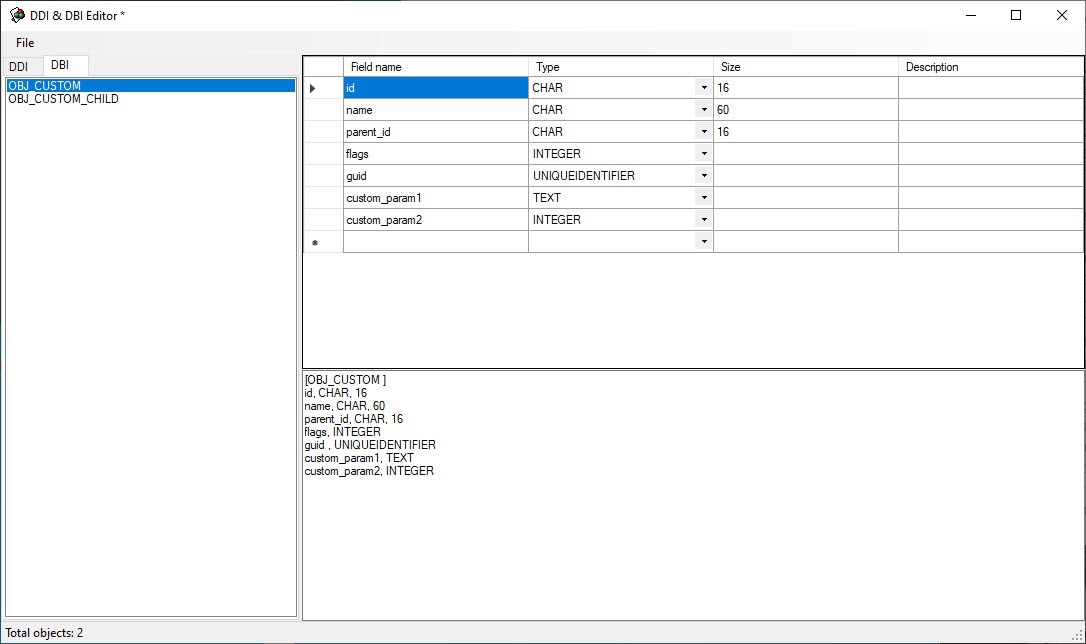Go to documentation repository
A DBI file is prepared using the ddi.exe utility. Details on how to handle it can be found in The ddi.exe utility for editing database templates and external settings files.
A DBI file for the objects of the CUSTOM and CUSTOM_CHILD type is created as follows:
- Run the dbi.exe utility (see The ddi.exe utility for editing database templates and external settings files).
- Go to the DBI tab.
Create two objects—OBJ_CUSTOM and OBJ_CUSTOM_CHILD as shown in the figure below.
Attention!
Object (table) names must look like OBJ_<object type>.- Set the parameters for each object. The id, name, parent_id, flags, guid parameters are mandatory for all objects. Custom_param1, custom_param2 in the example in the figure are custom parameters. You can also set other parameters used in Axxon PSIM. For example, adding the region_id parameter will allow you to set areas and regions for an object (see Subdivision of the protected facility into areas and regions).
- Save the changes using the Save command in the File menu. The saved file must have the dbi extension and must be located in Axxon PSIM installation directory, for example, C:\Program Files (x86)\Axxon PSIM\PSIM.custom.dbi.
DBI file preparation is complete.
Overview
Content Tools