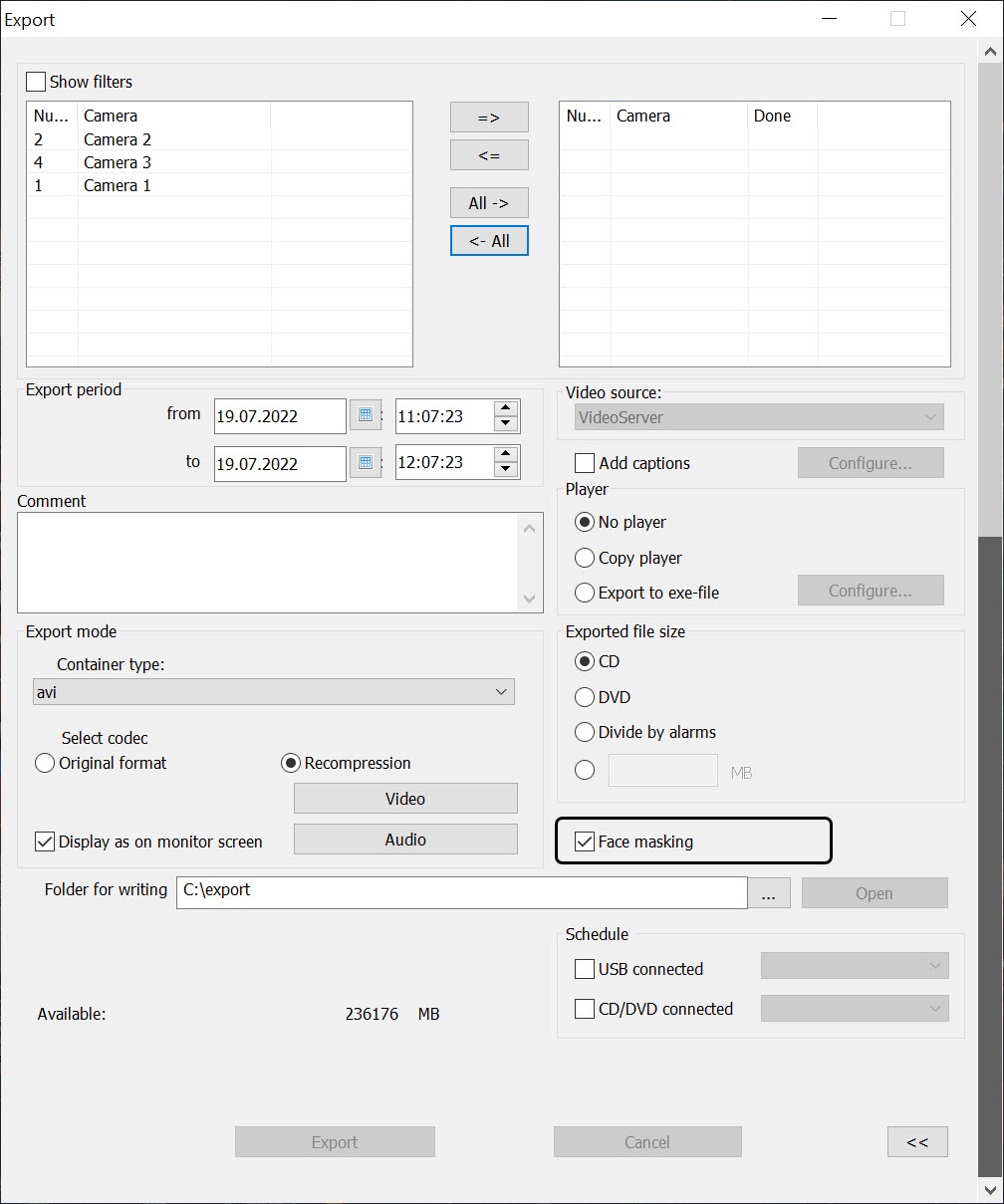Go to documentation repository
The AviExport utility allows face masking in the exported video. This function is based on neural network.
Note
Faces can also be masked on live video if the Face detection module is used—see Configuring Face detection tool.
Configure the following settings to make the face masking function available:
- Install DetectorPack for the Remote Administrator’s workstation. The distribution package and documentation are available on the AxxonSoft website: https://www.axxonsoft.com/support/downloads/axxon-psim
- Enable the 64-bit modules—see Configuring the use of 64-bit modules.
- Select the export mode with data conversion and recompression in the AviExport utility—see Selecting the format and recompression for the exported file.
As a result, the Face masking checkbox will be available in the AviExport utility. If the checkbox is set, then a mask appears over the faces in the exported file.
Example of face masking in the exported video:
This function is configured using the SmallFacesDetector.config configuration file located in the Axxon PSIM installation directory in the Modules64/caffewrapper folder. The following parameters can be configured:
- mode—calculation mode: CPU or GPU.
- deploy_file, model_file—neural network configuration file. At the time of creating the documentation, there are only those configuration files that are used by default, so it is not required to change these parameters.
- count_classes—number of classification classes (default 2). Do not change this setting.
- trek_trsh—new face tracking threshold (default 0.2). After exceeding this threshold, face tracking is carried out taking into account the result_filter parameter.
- result_filter—confidence threshold (default 0). If the result of face recognition on the exported video is reliable with a probability above the specified threshold, then the face is considered detected. The higher the value, the less likely the false face recognition, but the greater the likelihood of skipping.
Overview
Content Tools