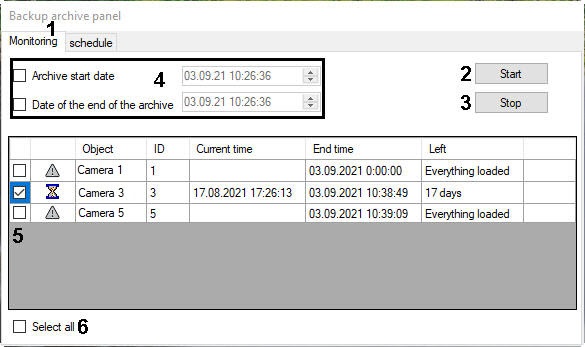Go to documentation repository
Manual copying uses the Monitoring (1) tab.
Manual copying can be started and stopped using the Start (2) and Stop (3) buttons, correspondingly. Elements for setting time intervals for copying recordings of all available cameras can be found to the left of the copying controls (4).
To start copying, do the following:
- Specify the date and time of the archive start and end in the appropriate fields by setting the check boxes (4). If the start and end date and time for copying are not identified, all recordings from the pre-defined cameras will be copied to the Backup archive.
- Select the cameras, whose recordings will be copied. To select cameras, check the corresponding boxes (5). In addition, the Select all (6) checkbox is used to select (or cancel the selection) all cameras in the table concurrently.
- Initiate copying by clicking Start. After some time, the icon will appear opposite the selected cameras in the Status column to confirm that recordings of the selected cameras are now copying.
- To stop copying, click Stop (3).
Note.
The copying process may start with a rather long delay after clicking the Start button.
Overview
Content Tools