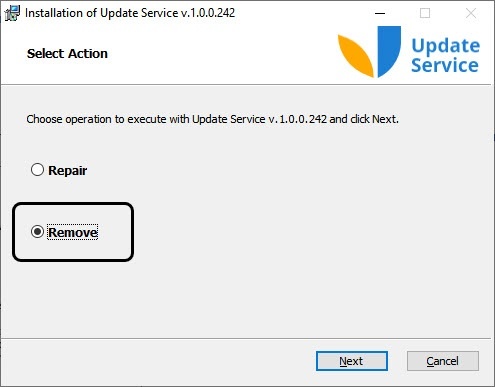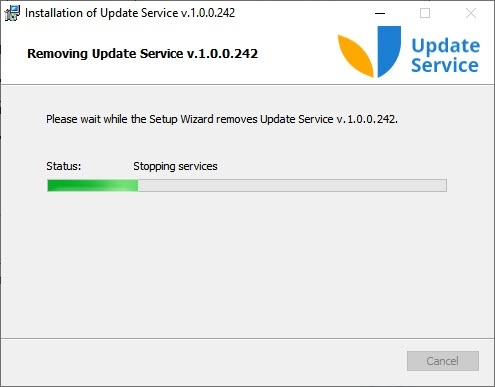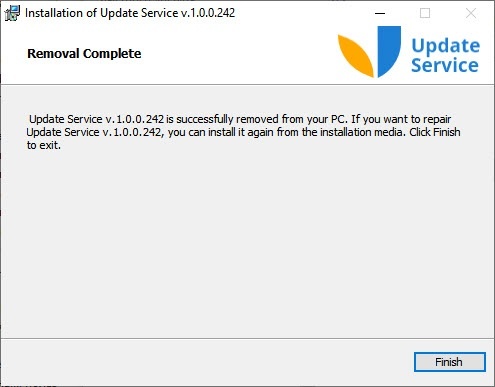Go to documentation repository
You can remove the Update Service in the same way regardless of the type of installation: Server, Client or Server and Client.
To remove the Update Service, do the following:
- Run the setup.exe file that was included in the distribution package (see Installing the Update Service). In the window that opens, select Remove and click Next:
- Removal process starts, the progress is displayed in the window:
When completed, the Removal Complete window opens, click Finish:
Removing the Update Service is complete.
Overview
Content Tools