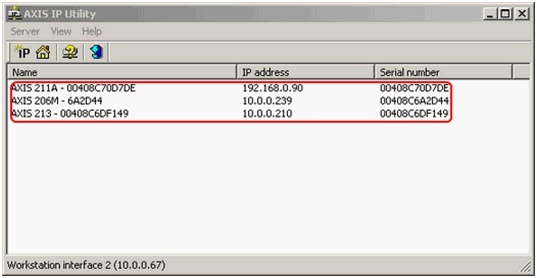Go to documentation repository
The software package consists of various software including different utilities designed to search for the network devices of the same type connected to the local network computers.
IPUtility.exe utility is used to search for connected network cameras when Axis cameras are in use. IPUtility.exe utility is bundled with Axis cameras and is stored in the Axis installation software directory.
To search for Axis IP cameras connected to the local network computers, using the IPUtility.exe utility, do the following:
Select Search on the IPUtility.exe tools panel.
The search for Axis IP cameras starts as soon as the Search button is clicked.
The list of Axis IP cameras available in the local network is displayed in the IPUtility.exe window.
Overview
Content Tools