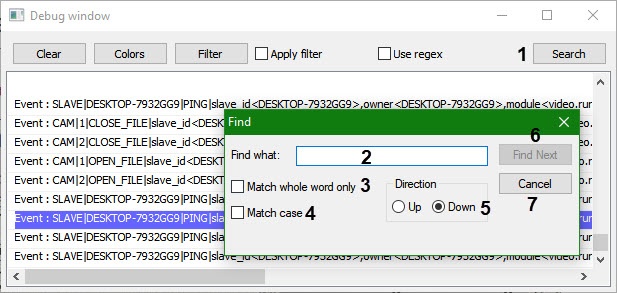Go to documentation repository
To search for events and reactions, do the following:
- Click the Search button (1). The Find window will open.
- Specify the search criteria in the Find what field (2).
- If you want to search for the entered string as an independent word, not present in other words as a part, but separated from them by at least one space, then set the Match whole word only checkbox (3).
- If you want the search to be case sensitive, then set the Match case checkbox (4).
- Set the Direction switch into the position corresponding to the search direction (5).
- To view the next search result, click the Find Next button (6).
Note
To close the Find what window, click the Cancel button.
The search for events and reactions is now complete.
Overview
Content Tools