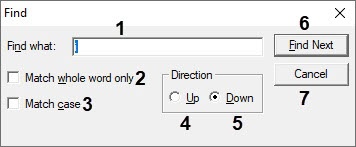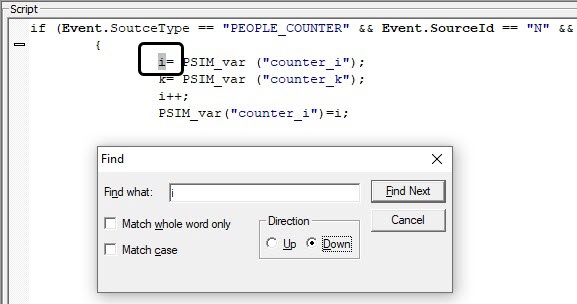Go to documentation repository
The Editor-Debugger utility allows searching text in script using a dialog box.
Press Ctrl+F to open the search dialog box. The Find dialog box will open.
- In the Find what field (1), enter the text that you want to find.
- Set the Match whole word only checkbox (2) if you want to search for the whole entered text.
- Set the Match case checkbox (3) if you want the search to be case-sensitive.
- Select the direction of the search through the script relative to the current cursor position: Up (4) or Down (5).
- Click the Find Next button (6) to start the search and go to the next match.
- Click the Cancel button (7) to cancel the search.
The found match is highlighted in the Editor-Debugger utility window.
Overview
Content Tools