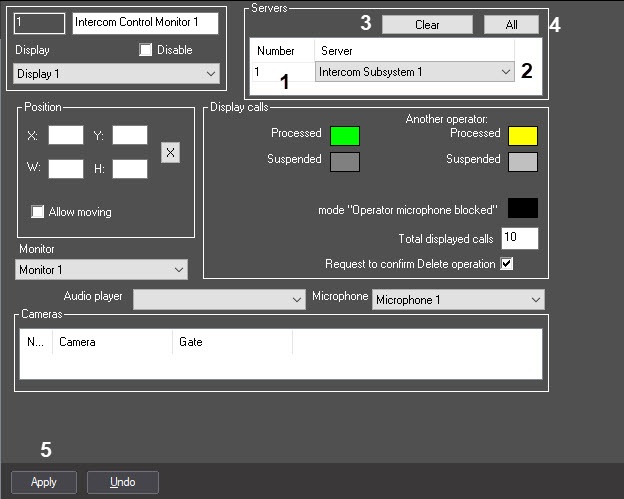Go to documentation repository
To select Intercom Subsystems for working with Client, do the following:
- Go to the settings panel of the Intercom Control Monitor interface object.
- From the drop-down list in the Number column of Servers group, select the number of required Intercom Subsystem object.
- As a result, the name of the selected object will automatically display in the Server column of Servers group.
Repeat steps 2-3 for all required Intercom Subsystem objects.
Note.
To clear the table, click the Clear button.
To select all registered Intercom Subsystems in the system, click the All button.- To save changes, click the Apply button.
Selecting of Intercom Subsystems for working with Client is completed.
Overview
Content Tools