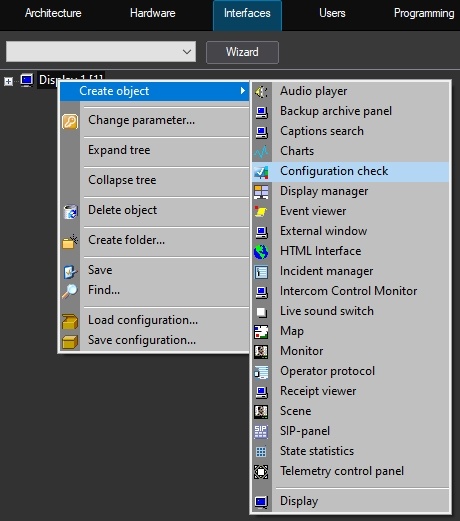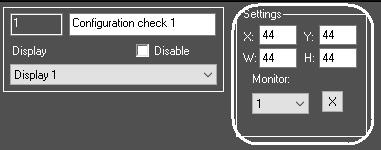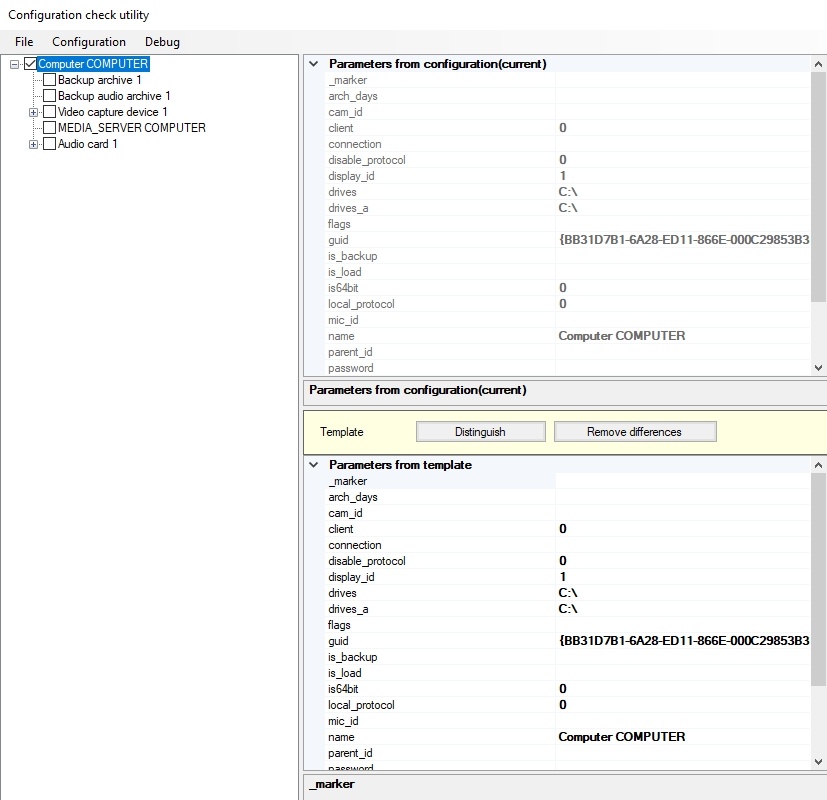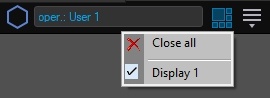Go to documentation repository
To start the Configuration check tool, do the following:
- Go to the Interfaces tab of the System settings dialog box.
- Create the Configuration check object on the base of the Display object.
- Go to the settings panel for the Configuration check object.
- To configure the position of the Configuration check object, set the coordinates of upper left corner in X:, Y: fields and values of window’s width and height in W:, H: fields, and select the computer monitor for which the coordinates are set.
- To save the changes, click the .
As a result the Verifying configuration tool dialog box is displayed.
To shut down the tool, click the button on the main control panel of Axxon PSIM software and select the Close all menu item;
Overview
Content Tools