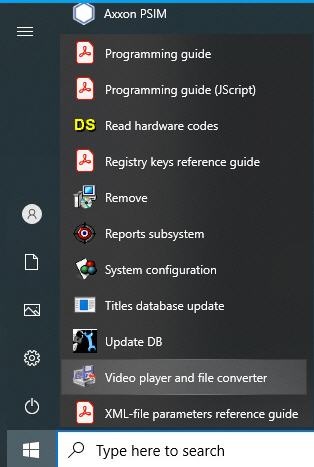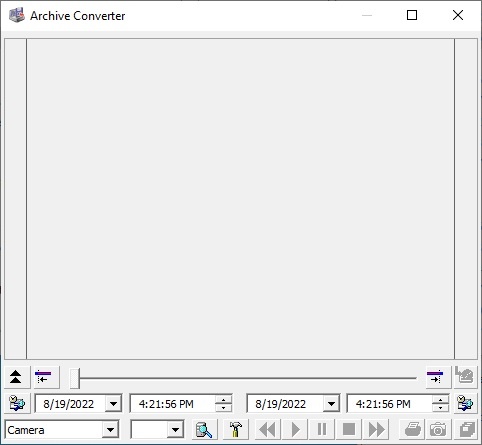Go to documentation repository
To start the Converter.exe utility, do one of the following:
- Start the utility from the Windows taskbar. Click Start, then Programs, then Axxon PSIM, then Video player and file converter. The Converter.exe utility is available from the Start menu with the following installation types of the Axxon PSIM software: Server, Remote administrator workstation, Remote client.
- Start the utility from the Tools folder of the Axxon PSIM program folder. Example: C:\Axxon PSIM\Tools\converter.exe.
Archive Converter dialog box will open.
To close the Converter.exe utility, either click the cross button in the top right corner of the dialog box, or press Alt+F4 on the keyboard.
Overview
Content Tools