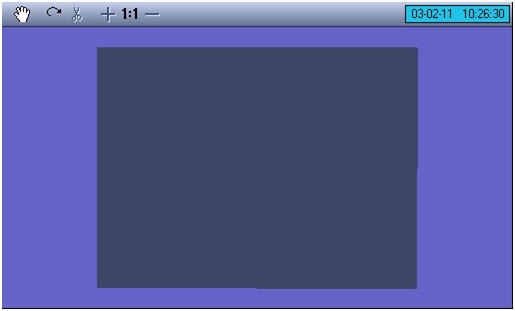Go to documentation repository
You can start the Panoramic video surveillance window in the following way:
Display the Main control panel (see Main control panel).
Select the Interface button on the Main control panel.
As a result, the Axxon PSIM user interface control menu will be displayed.
Select the Screen menu item.
As a result, the Panoramic video surveillance window will be displayed.
Overview
Content Tools