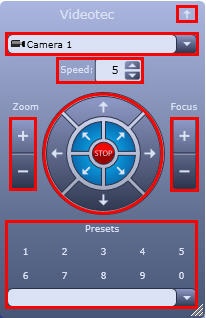Go to documentation repository
On page:
Function
Universal PTZ control panel is used to control System PTZs (e.g., surveillance camera PTZ).
Functions
PTZ control panel universal window provides:
- Control of camera PTZ units;
- Lens zoom control (Fig. magnification);
- Focus adjustment;
- PTZ user's settings.
Interface description
The figure shows the PTZ control panel universal window interface.
Elements of PTZ control panel universal window interface are described below.
- Minimizing PTZ control panel universal window (minimizes the client's window , leaving the header only)
- Choosing the camera number, whose PTZ unit is to be controlled.
- Setting of relative camera rotation speed
- Camera orientation control
- Lens zoom control (Fig. magnification)
- Focus adjustment. If a camera supports auto focus function, then this feature is enabled when you click
- PTZ user settings
- Changing the size of the PTZ control panel
Overview
Content Tools