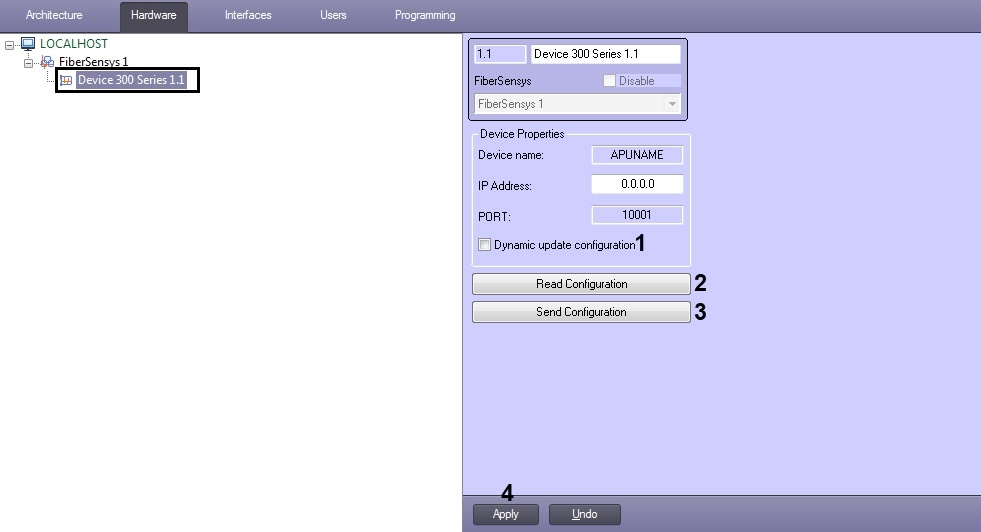Go to documentation repository
Documentation for ACFA PSIM 1.3.
Configuration management of the Fiber Sensys PIDs as follows:
- Go to the settings panel of the Device 300 Series object.
- Set the Dynamic update configuration checkbox (1) to dynamically read the configuration from the APU.
- Press the Read Configuration button (2) to read the configuration from the APU.
- Press the Send Configuration button (3) to write the current configuration to the APU.
- Click the Apply button (4).
Overview
Content Tools