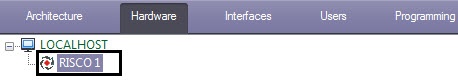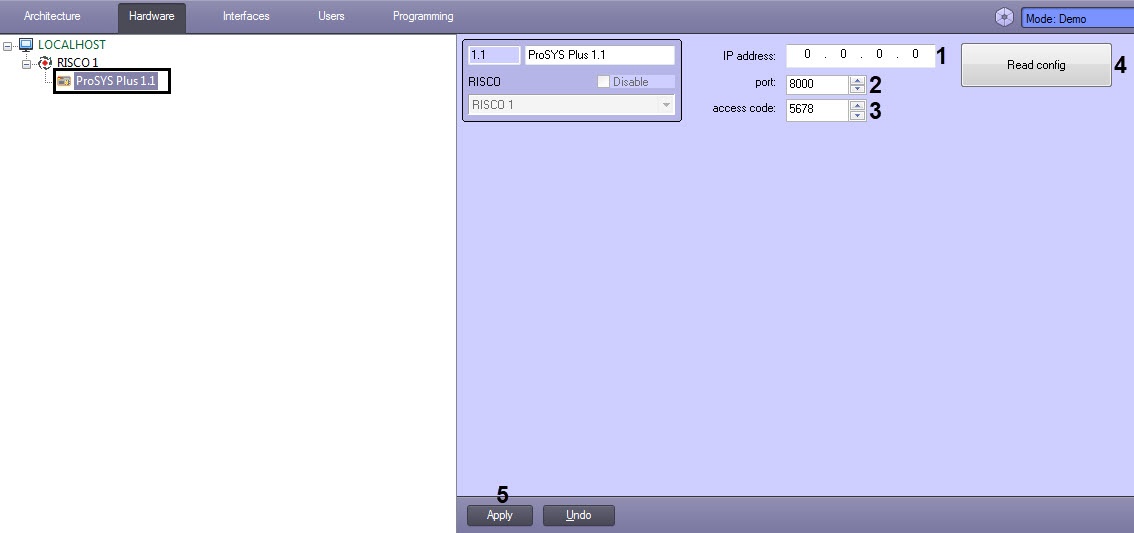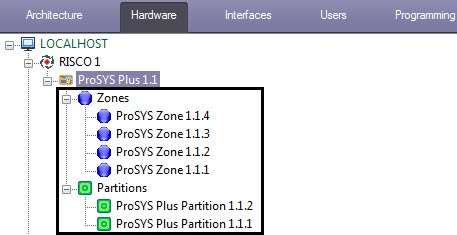Go to documentation repository
Documentation for ACFA PSIM 1.3.
The RISCO FSA is connected to ACFA PSIM as follows:
- Create a RISCO object based on the Computer object on the Hardware tab of the System Settings dialog box.
- Go to the settings panel of the ProSYS Plus object, which is created on the basis of the RISCO object.
- In the IP address field (1) enter the IP address of the RISCO ProSYS Plus main panel.
- In the port field (2), enter the connection port of the RISCO ProSYS Plus main panel.
- In the access code field (3) enter the access code for the RISCO ProSYS Plus main panel.
- Click the Read config button (4) to read the configuration of the main panel and build the corresponding zones and partitions in the object tree.
- Click the Apply button (5) to save the settings.
Connection of the RISCO FSA to ACFA PSIM is now complete.
Overview
Content Tools