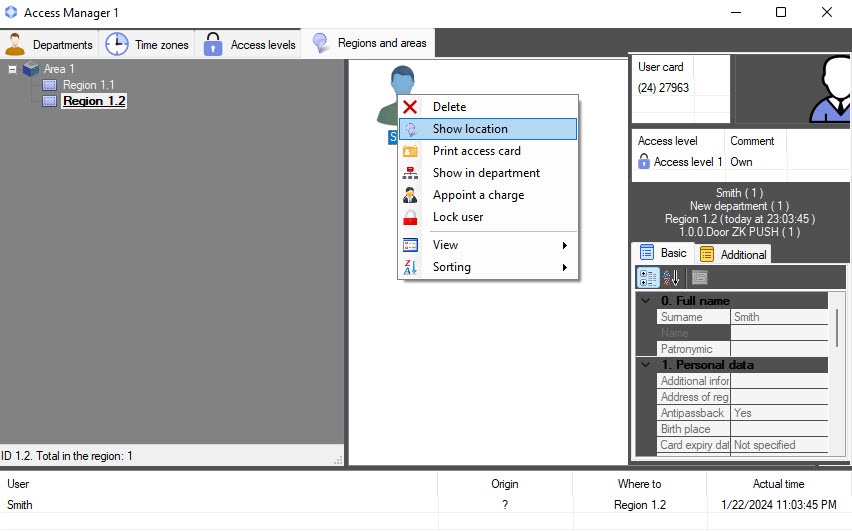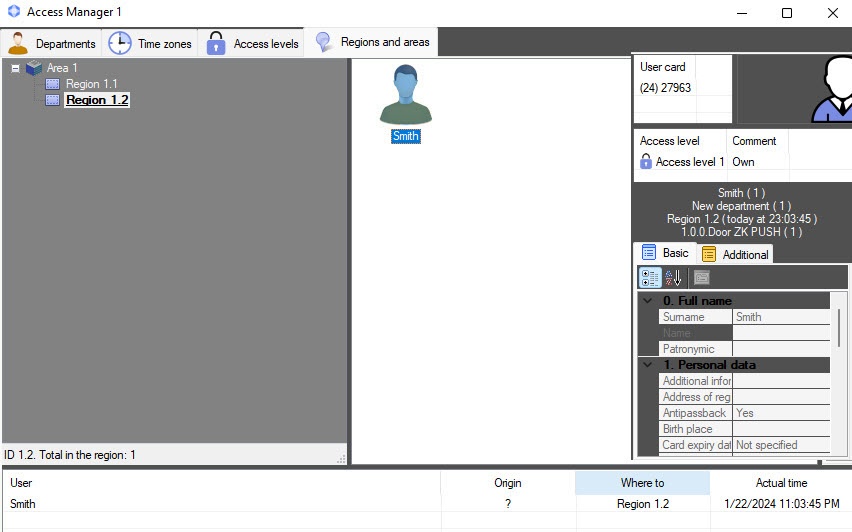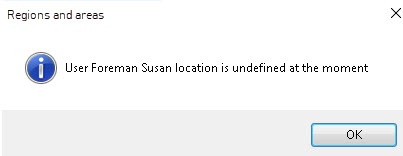Go to documentation repository
Documentation for ACFA PSIM 1.3.
To find out the user's current location, do the following:
- Find the user on the Departments tab manually or perform the user search (see User search in the Access Manager software module).
- Right-click the user and select the Show location item.
- The Regions and areas tab opens. The region where the user is currently located is selected in the regions and areas hierarchy. The user is selected in the list of persons located in this region.
If the user location is undefined, the corresponding message is displayed.
Finding out the user's current location is completed.
Overview
Content Tools