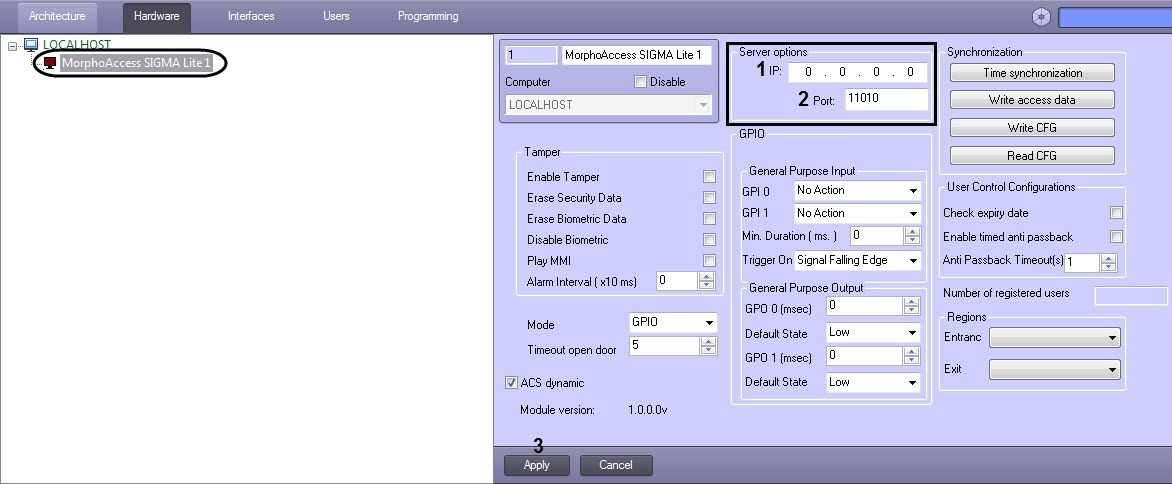Go to documentation repository
Configuring the MorphoAccess SIGMA Lite controller connection is as follows:
- Go to the MorphoAccess SIGMA Lite object settings panel, which is created on the basis of the Computer object on the Hardware tab of the System Settings dialog box.
- In the IP field (1) specify the IP address to connect to the MorphoAccess SIGMA Lite controller.
- In the Port field (2) specify the port to connect to the MorphoAccess SIGMA Lite controller.
- Click the Apply button (3) to apply the changes.
Configuring the MorphoAccess SIGMA Lite controller connection is complete.
Overview
Content Tools