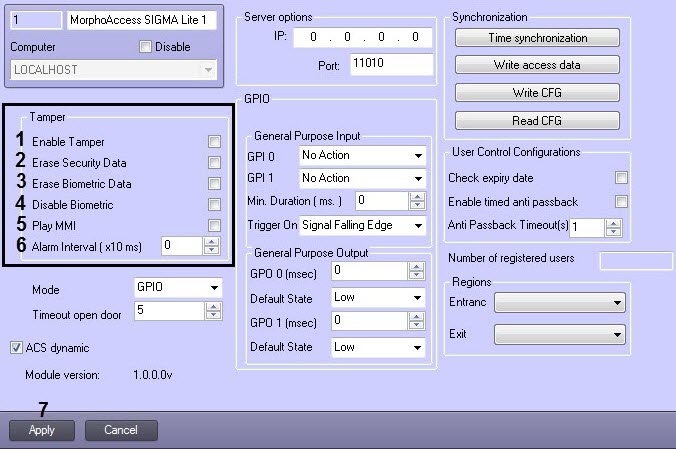Go to documentation repository
The MorphoAccess SIGMA Lite controller tampering (unauthorized access) protection is configured as follows:
- Go to the MorphoAccess SIGMA Lite object settings panel.
- Set the Enable Tamper checkbox (1), if it is necessary to enable the tampering (unauthorized access) protection. If it is enabled, then the alarm will be triggered and the parameters set below will be activated in case of physical intervention in the controller housing (tampering).
- Set the Erase Security Data checkbox (2), if it is necessary to delete all user access keys stored in all proximity cards and reset the controller to default values in case of tampering.
- Set the Erase Biometric Data checkbox (3), if it is necessary to delete all user fingerprints and reset the controller to default values in case of tampering.
- Set the Disable Biometric checkbox (4), if it is necessary to disable the biometric user authentication in case of tampering.
- Set the Play MMI checkbox (5), if it is necessary to activate the audible alarm in case of tampering.
- In the Alarm Interval (x10 ms) field (6) enter the time interval in milliseconds for sending the alarm event about the unauthorized access.
- Click Apply (7) to apply the changes.
Configuring the MorphoAccess SIGMA Lite controller tampering (unauthorized access) protection is complete.
Overview
Content Tools